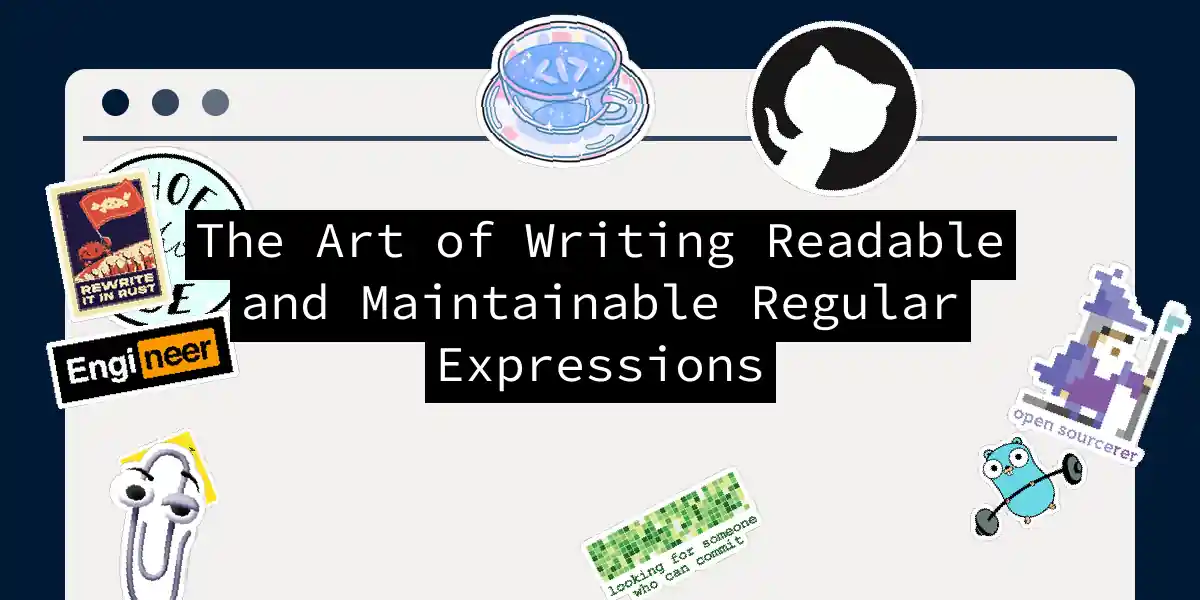The Regular Expression Conundrum
Regular expressions, or regex for the initiated, are a powerful tool in the arsenal of any software developer. However, they can quickly become the bane of your existence if not handled with care. Imagine a cryptic puzzle that only a select few can decipher, and you’re on the right track. But fear not, dear reader, for we are about to embark on a journey to tame these beasts and make them not only readable but also maintainable.
Write Unit Tests: The Safety Net
When working with regular expressions, it’s crucial to have a safety net to ensure that any changes you make don’t break existing functionality. Unit tests are your best friends here. By writing tests for each different scenario you’re trying to match, you can rest assured that your regex is working as intended.
Here’s an example of how you might write unit tests for a regex pattern in Python:
import unittest
import re
class TestRegexPattern(unittest.TestCase):
def test_matches_field_and_value_in_quotes(self):
pattern = re.compile(r'(\w+)\s*=\s*"([^"]+)"')
self.assertTrue(pattern.match('foo = "bar"'))
self.assertTrue(pattern.match('foo="bar"'))
self.assertFalse(pattern.match('foo = bar'))
self.assertFalse(pattern.match('foo : "bar"'))
if __name__ == '__main__':
unittest.main()
Include Samples: A Picture is Worth a Thousand Characters
Including samples in your code can make it significantly easier for others (and yourself) to understand what the regex is supposed to match. Here’s how you can do it:
// matches a field and value in quotes
// matches
// foo = "bar"
// foo="bar"
// doesn't match
// foo = bar
// foo : "bar"
var pattern = @"((\w+)\s*=\s*("".*?""))";
This approach ensures that anyone reading your code doesn’t have to mentally process the regex unless they absolutely need to.
Include Comments in the Pattern: Breaking Down the Complexity
Comments within the regex itself can be a game-changer. By using the # character and enabling the IgnorePatternWhitespace option, you can break down complex patterns into manageable chunks.
Here’s an example in C#:
var pattern = @"(
(?: # non-capturing group
"".*?"" # anything between quotes
| # or
\S+ # one or more non-whitespace characters
)
)";
Regex re = new Regex(pattern, RegexOptions.IgnorePatternWhitespace);
This technique makes it easier to understand what each part of the regex is doing.
Use Named Capture Groups: Giving Meaning to Chaos
Named capture groups can add a layer of readability to your regex. Instead of referring to groups by their index, you can give them meaningful names.
Here’s an example in Python:
import re
pattern = re.compile(r'(?P<field>\w+)\s*=\s*(?P<value>"[^"]*")')
match = pattern.match('foo = "bar"')
if match:
print(f"Field: {match.group('field')}, Value: {match.group('value')}")
Split the Expression into Smaller Sub-Expressions: Divide and Conquer
Complex regex patterns can be overwhelming. Breaking them down into smaller sub-expressions can make them more manageable.
Here’s how you might split a complex pattern:
import re
# Sub-expression for matching a field
field_pattern = r'\w+'
# Sub-expression for matching a value in quotes
value_pattern = r'"[^"]*"'
# Combine the sub-expressions
full_pattern = re.compile(f'{field_pattern}\s*=\s*{value_pattern}')
# Test the full pattern
match = full_pattern.match('foo = "bar"')
if match:
print("Match found")
Use Look Ahead and Look Behind: Precision is Key
Look ahead and look behind assertions can improve both the performance and accuracy of your regex. These assertions allow you to check for conditions without including them in the match.
Here’s an example using look ahead to ensure that a string does not contain a specific word:
import re
pattern = re.compile(r'^(?!.*forbidden_word).*$', re.MULTILINE)
text = "This is a test string\nforbidden_word is here"
matches = pattern.findall(text)
print(matches) # This will exclude lines containing 'forbidden_word'
Test Regular Expressions Before Deployment: Don’t Shoot in the Dark
Testing your regex patterns before deploying them is crucial. This ensures that your patterns are accurate and perform well.
Here are some best practices for testing regex:
- Test for Accuracy: Ensure your regex matches what it is supposed to and does not match what it shouldn’t.
- Test for Performance: Regular expressions can be resource-intensive. Test them with large datasets to ensure they don’t slow down your application[2][5].
Optimize for Performance: Speed Matters
Regular expressions can significantly impact application performance, especially when dealing with large amounts of data. Here are some tips to optimize your regex for performance:
- Avoid Nested Groups: Nested groups can cause the regex engine to consume a lot of CPU resources.
- Use Simpler Components: Sometimes, combining simpler regex components with string operations can be more efficient than a single complex regex pattern[5].
Example of Optimizing Regex Performance
Here’s an example of optimizing a regex pattern to match credit card numbers:
# Inefficient pattern
inefficient_pattern = re.compile(r'(\d{4})-\d{10}-\d{4}')
# Efficient pattern
efficient_pattern = re.compile(r'\b(?:\d{4}[ -]?){3}\d{4}\b|\b\d{15}\b')
# Test the efficient pattern
text = "1234-5678-9012-3456"
match = efficient_pattern.match(text)
if match:
print("Match found")
Use Extensive Documentation: Leave a Trail
Extensive documentation is key to maintaining complex regex patterns. Use comments and inline documentation to explain how each part of the regex works.
Here’s an example of how you might document a regex pattern:
# Regex pattern to match Wordpress shortcodes
# [shortcode attr1="value1" attr2="value2"]content[/shortcode]
pattern = re.compile(r'''
\[ # Start of shortcode
(?P<shortcode>\w+) # Shortcode name
\s+ # Whitespace
(?P<attrs> # Attributes
[^]]* # Any characters except ']'
)
\] # End of shortcode start tag
(?P<content>.*) # Content
\[\/ # Start of shortcode end tag
(?P=shortcode) # Match the shortcode name again
\] # End of shortcode end tag
''', re.VERBOSE)
# Test the pattern
text = '[foo attr1="value1" attr2="value2"]content[/foo]'
match = pattern.match(text)
if match:
print(f"Shortcode: {match.group('shortcode')}, Attributes: {match.group('attrs')}, Content: {match.group('content')}")
Diagram: Regex Pattern Breakdown
Conclusion
Writing readable and maintainable regular expressions is not a trivial task, but with the right strategies, it becomes much more manageable. By including unit tests, samples, comments, named capture groups, and extensive documentation, you can ensure that your regex patterns are both efficient and easy to understand.
Remember, the goal is not just to write code that works but to write code that is a joy to maintain and extend. So, the next time you find yourself wrestling with a complex regex, take a step back, breathe, and apply these best practices. Your future self (and your colleagues) will thank you.