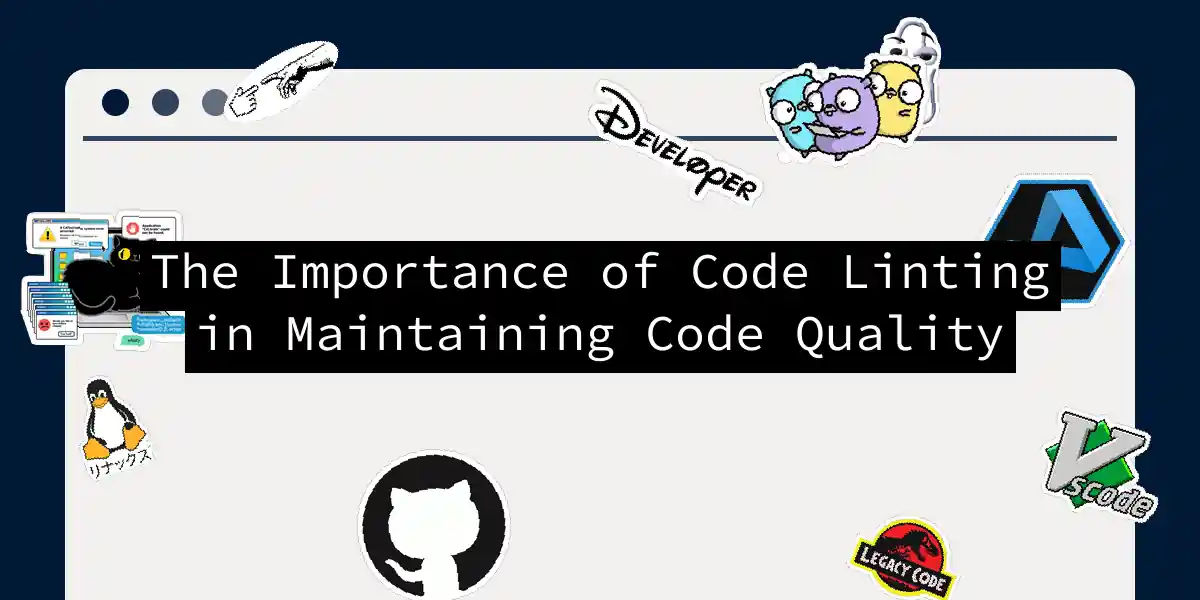What is Code Linting?
In the ever-evolving landscape of software development, maintaining high code quality is not just a best practice, but a necessity. One of the unsung heroes in this quest for quality is the humble linter. So, what exactly is code linting?
Code linting is the process of using a static code analysis tool, known as a linter, to scan your source code for issues. This tool examines the code for errors, defects, stylistic issues, and questionable constructs, all with the goal of uncovering these problems before they make it to production.
The Origins of Linting
To appreciate the importance of linting, it’s interesting to look back at its origins. The concept of linting dates back to 1978 when Stephen C. Johnson at Bell Labs developed a tool called lint to optimize C source code, focusing on portability issues. This pioneering work laid the foundation for modern linters that now support a wide range of programming languages.
How Linters Work
Linters work by methodically analyzing your code against a set of predefined rules. Here’s a step-by-step breakdown of the process:
Parsing the Source Code
Linters break down the code into basic elements or tokens, which are then used to build an Abstract Syntax Tree (AST). This AST represents the structure of the code.
Checking Against Rules
The linter compares the code against the predefined rules, which can include syntax checks, coding standards, and stylistic guidelines.
Reporting Issues
If the code deviates from these rules, the linter flags the issue and provides specific details for correction.
Benefits of Code Linting
Error-Free Code
One of the most significant benefits of linting is its ability to catch errors early in the development cycle. By identifying issues as they are created, linting tools prevent these issues from becoming bugs that could cause problems later on. This proactive approach improves code reliability and reduces the likelihood of runtime errors.
Code Consistency
Consistent code is crucial for maintaining a clean and readable codebase. Linters enforce coding standards and stylistic conventions, ensuring that all code looks similar and follows a regular pattern, even with multiple contributors. This consistency reduces differences between authors’ coding styles and makes code easier for peers to review.
Developer Productivity
Linting tools provide real-time feedback, which is invaluable for developers. By flagging issues as they arise, developers can address them immediately, staying focused on the task at hand and avoiding the productivity loss associated with switching between tasks. This approach prevents technical debt from accumulating and leads to a healthier codebase.
Security and Risk Mitigation
Linters can identify potentially risky code constructs that may lead to security vulnerabilities. For example, they can detect the use of deprecated or vulnerable libraries, insecure random number generation, or insufficient access control mechanisms. Some linters also have the ability to detect secret patterns, such as API keys or passwords, and flag them before they leak into a Git repository.
Code Readability and Maintainability
Linters contribute to clean, well-structured code by enforcing style guidelines and flagging readability issues. Consistent formatting, descriptive naming, and clear logic make code easier to understand and modify. Improved readability accelerates onboarding and reduces the time spent on code comprehension.
Integrating Linters into Your Workflow
To maximize the benefits of linting, it’s essential to integrate linters into your development workflow.
Configuration and Customization
Linters can be customized to fit your team’s coding standards. Configuration files allow you to specify rules for code style, complexity, and potential error patterns. For example, ESLint for JavaScript can be configured with custom rules and integrated with popular IDEs and CI/CD tools.
Continuous Integration (CI) Pipelines
Integrating linters into your CI/CD pipeline ensures that code quality is consistently maintained. Automated linting during CI processes helps catch issues before code is merged into the main branch, preventing suboptimal code from entering production.
Practical Example: Using ESLint with JavaScript
ESLint is a highly customizable linter for JavaScript and TypeScript. Here’s how you can set it up and use it in your project:
Installation
npm install eslint --save-dev
Initialization
npx eslint --init
Configuration
Create a .eslintrc.json file with your custom rules:
{
"env": {
"browser": true,
"es6": true
},
"extends": ["eslint:recommended", "plugin:react/recommended"],
"parserOptions": {
"ecmaVersion": 12,
"sourceType": "module"
},
"rules": {
"no-console": "error",
"no-debugger": "error"
}
}
Running ESLint
npx eslint src/
This setup ensures that your JavaScript code adheres to your defined coding standards and best practices.
Conclusion
Linting is not just a tool; it’s a guardian of your codebase. By catching errors early, enforcing coding standards, and improving code readability, linters play a crucial role in maintaining high code quality. Integrating linters into your development workflow is a simple yet powerful step towards ensuring that your code is clean, reliable, and maintainable.
So, the next time you write code, remember that a linter is your best friend in the quest for quality. It’s like having a personal code coach who helps you write better code, one lint at a time.