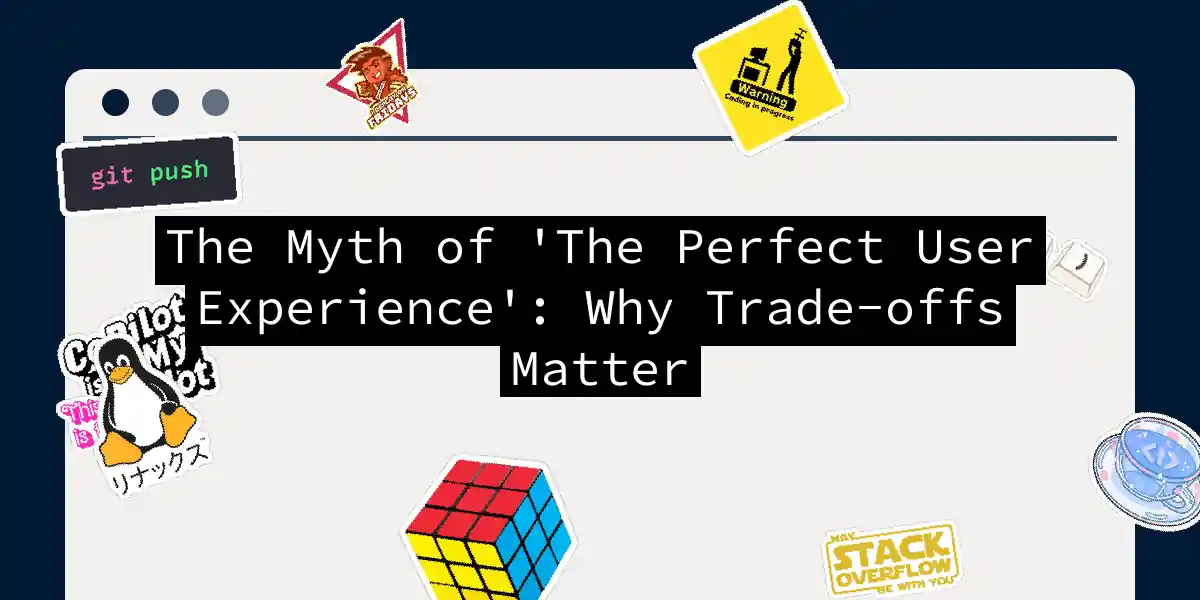Picture this: you’re trying to build a login system that’s as secure as Fort Knox, faster than a caffeine-fueled cheetah, and so intuitive your grandma could use it blindfolded. Spoiler alert - you’re about to become the Icarus of interaction design. Let’s debug this myth of perfection and embrace the beautiful art of strategic compromise.
Why Perfect UX is a Unicorn (And You’re Not a Unicorn Wrangler)
Every feature we add creates ripples:
See that MFA node? That’s your “secure” checkbox biting users with 2AM SMS verification struggles. My team once built what we called The Platonic Ideal of Dashboard - it had real-time updates, 3D data viz, and predictive analytics. Our first user test? The CEO asked if we’d invented a new screensaver. Ouch. The Stack Overflow blog puts it bluntly: “You can’t optimize all software quality attributes” . It’s like trying to bake a cake that’s simultaneously low-carb, gluten-free, and made entirely of chocolate bars.
The Trade-off Toolkit: Surviving UX Thunderdome
Rule #1: Your product isn’t a Swiss Army knife. It’s a specialized tool. Here’s how to wield it:
- The 80/20 Time Bomb
if (userType === 'powerUser') { enableAdvancedFeatures() }
Build for 80% use cases first. Add feature toggles for the rest . - Performance PokerChrome’s Paint Holding API shows this brilliantly - they fake instant loads while content arrives .
// Choose your poison: const strategy = await Promise.race([ fetchFromCache(), // Fast but stale fetchFromNetwork() // Fresh but slow ]); - The Accessibility AccordionStart with WCAG minimums, enhance progressively .
<!-- Basic compliance --> <button aria-label="Close modal">X</button> <!-- Enhanced --> <button aria-labelledby="close-label" role="alertdialog" class="animated-close"> <span id="close-label">Close payment modal</span> <svg>...</svg> </button>
When Good Enough is Great: A Case Study
Let’s dissect a real example (names changed to protect the guilty):
Situation:
Food delivery app demanded “Zero latency” for order tracking. Team proposed:
The kicker? Users couldn’t tell 30s updates from “real-time” when we added progress animations. Sometimes good enough is… more than enough.
The Art of Strategic Surrender
Embracing trade-offs doesn’t mean settling - it’s about conscious design choices. Like choosing between espresso shots:
- Double shot: Fast but jittery
- Americano: Smooth but slower
- Decaf: …why bother? Next time someone demands “perfect UX”, hit them with this truth bomb: Facebook’s Like button went through 13 iterations before settling on… a thumb. Sometimes the best design is the one that ships . Your turn: What’s your favorite/most painful trade-off story? Did you choose the espresso or the americano? Hit reply and spill the beans (pun intended).