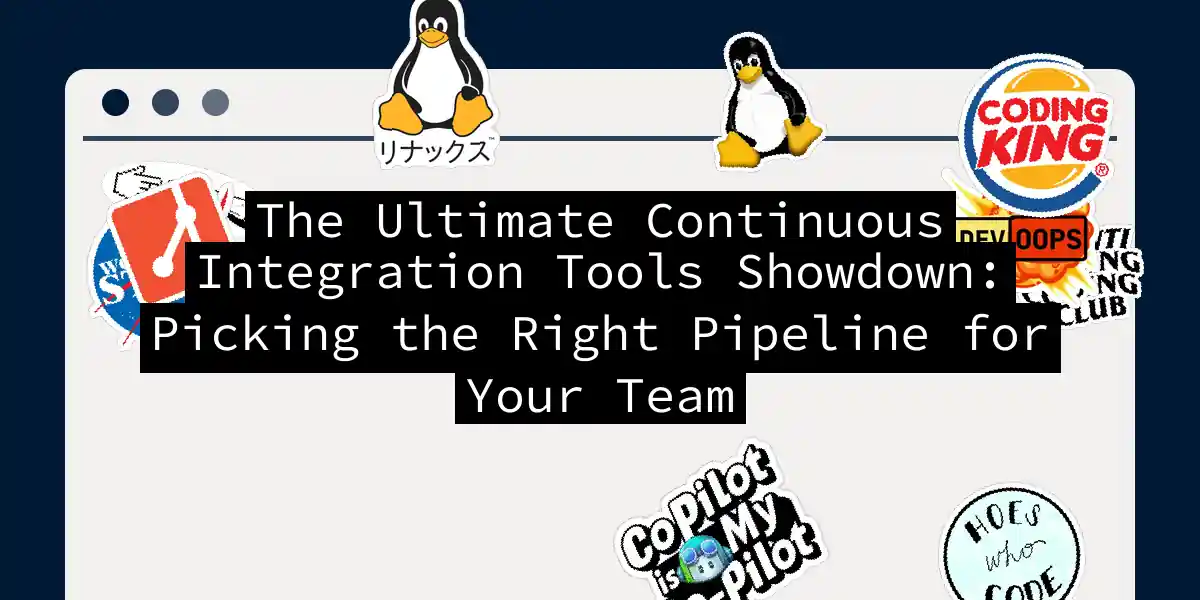If you’ve ever watched a software project turn into a spaghetti mess of merge conflicts and broken builds, you know the pain. That’s where Continuous Integration swoops in like a caped crusader to save the day. But here’s the twist—there are about a million CI tools out there, each promising to be “the one” that’ll revolutionize your workflow. Spoiler alert: they’re not all created equal. This article isn’t your typical “here’s a list of tools” snooze-fest. We’re diving deep into the world of CI/CD tooling, comparing the heavy hitters, and figuring out which one actually deserves a spot in your tech stack. Whether you’re running a scrappy startup or managing enterprise infrastructure, let’s find your perfect match.
What Even Is Continuous Integration, Anyway?
Before we start throwing tool names around like confetti, let’s establish what we’re actually talking about. Continuous Integration is the practice of automatically merging code changes multiple times a day, running automated tests on each merge, and catching bugs before they have a chance to throw a party in your production environment. Think of it as your development team’s quality control bouncer—it checks every entry (code commit) and makes sure nothing sketchy gets through. Here’s the workflow in action:
The beauty of this process is that it removes the guesswork. No more “it works on my machine” excuses. No more shipping bugs to production on a Friday afternoon (though that still happens, we’re not magicians).
The Big Players: Who’s Who in the CI/CD Universe
Jenkins: The Swiss Army Knife of CI Tools
Jenkins is like that friend who can fix anything—sometimes in three different ways, and you’re never quite sure which approach they’ll take first. Why Jenkins exists: If you need maximum flexibility and don’t mind getting your hands dirty, Jenkins is your tool. It’s been around since 2011, which in tech years makes it basically a fossil, but it’s the good kind of fossil—the one that’s been battle-tested in production environments worldwide. Core strengths:
- Open-source and free, which your finance team will absolutely love
- Over 1,000 plugins that can extend functionality to almost any system you can dream up
- Distributed build capabilities across multiple machines
- Highly customizable through the web UI or scripting in Groovy The Reality Check: Jenkins has a reputation for being powerful but grumpy. Setting it up requires actual effort, and if you’re new to CI/CD, you might find yourself Googling for hours trying to figure out why your pipeline isn’t working. The user interface looks like it was designed in 2008 and updated to 2009—it’s functional, but it’s not going to win any beauty contests. When to use Jenkins:
- You need maximum customization
- Your organization already has Jenkins infrastructure
- You have dedicated DevOps engineers who enjoy complex setups
- You’re working with legacy systems that need integration
CircleCI: The Speedster with Cloud Native DNA
CircleCI entered the scene with a philosophy: “Why should CI/CD be painful?” It’s the tool for people who think deployment pipelines should be as smooth as butter on a hot skillet. Why CircleCI exists: It’s a cloud-native CI tool built for modern development teams who care about speed and elegance. Core strengths:
- Lightning-fast build times with built-in parallelization
- Excellent integration with GitHub and Bitbucket
- YAML-based configuration that’s actually readable
- Cloud-hosted infrastructure, so you don’t manage servers
- Orbs—pre-built configuration packages you can share and reuse The Real Talk: CircleCI’s cloud-first approach is both a blessing and a curse. On one hand, you don’t manage infrastructure. On the other hand, if your organization has strict on-premises requirements, you’ll need their self-hosted option, which doesn’t have all the bells and whistles. Also, if you’re running high-volume builds, the bill might make you question your life choices. It’s not cheap when you’re at scale. When to use CircleCI:
- You’re all-in on GitHub or Bitbucket
- Your team values developer experience and quick setup
- You want managed infrastructure without operational overhead
- You can accommodate cloud-hosted solutions
- Speed and build performance are critical
GitLab CI/CD: The All-In-One Platform Play
Here’s the thing about GitLab CI/CD—it’s not trying to be the best at one thing. It’s trying to be really good at everything, all in one place. Why GitLab CI/CD exists: GitLab asked, “What if version control, CI/CD, and deployment lived harmoniously together?” and somehow pulled it off. Core strengths:
- Native integration with GitLab’s version control—zero friction
- Auto DevOps feature that detects and sets up pipelines automatically
- Built-in container registry for Docker images
- Review Apps that spin up environments for merge requests
- Strong security features including vulnerability scanning
- Supports concurrent testing and deployment The Honest Assessment: GitLab CI/CD is phenomenal if you’re already using GitLab for version control. If you’re using GitHub or Bitbucket? Well, you’ll feel like you’re trying to fit a square peg in a round hole. Migration costs can be substantial, and there’s a learning curve if you’re new to the platform. When to use GitLab CI/CD:
- You’re using GitLab for version control
- You want a consolidated DevOps platform
- You value integrated security scanning
- Your team prefers not switching between multiple tools
- You appreciate automation that “just works”
Travis CI: The Open Source Friendly Classic
Travis CI has a special place in developer hearts—it’s the tool that made CI/CD accessible to open-source projects. Why Travis CI exists: Before Travis CI, setting up CI for open-source projects was a nightmare. Travis said “let’s change that” and genuinely did. Core strengths:
- Excellent GitHub integration
- Free for open-source projects
- Simple YAML configuration
- Supports numerous programming languages
- Cloud-hosted, no server management needed The Pragmatic View: Travis CI works well for smaller projects and open-source development. For enterprise workloads, it might feel a bit lightweight. The free tier for open-source projects is genuinely generous, though. When to use Travis CI:
- You’re maintaining open-source projects
- You need simple, straightforward CI without bells and whistles
- You’re not dealing with massive enterprise complexity
- Your projects are on GitHub
TeamCity: The JetBrains Professional
TeamCity is the tool you call when you need enterprise-grade features with a modern interface. It’s what you get when the folks behind IntelliJ IDEA decide to build a CI server. Why TeamCity exists: JetBrains built this for teams that need professional CI/CD with enterprise support. Core strengths:
- Clean, modern user interface
- Powerful plugin ecosystem
- Excellent reporting and analytics
- Strong parallel build capabilities
- Cloud integrations built-in
- Professional support available The Verdict: TeamCity is fantastic if your organization can justify the licensing cost. It’s not open-source, which means there’s a price tag attached. But what you get is polish, professional support, and a tool that “just works” out of the box. When to use TeamCity:
- Your organization has budget for professional tools
- You want modern UX without customization headaches
- You need enterprise support
- You’re running complex build scenarios
Comparison Matrix: Head-to-Head
Here’s how these tools stack up across important dimensions:
| Aspect | Jenkins | CircleCI | GitLab CI/CD | Travis CI | TeamCity |
|---|---|---|---|---|---|
| Cost | Free | $39/month+ | Free-$99/month | Free (OSS) | $299+/month |
| Setup Difficulty | Complex | Easy | Medium | Easy | Medium |
| Scalability | Excellent | Excellent | Good | Medium | Excellent |
| Learning Curve | Steep | Gentle | Medium | Easy | Medium |
| UI/UX | Dated | Modern | Modern | Simple | Modern |
| Customization | Extreme | Good | Good | Limited | Good |
| Cloud Native | No | Yes | Yes | Yes | Mixed |
| On-Premises | Yes | Limited | Yes | No | Yes |
| GitHub Integration | Good | Excellent | Good | Excellent | Good |
| Container Support | Good | Excellent | Excellent | Good | Good |
Getting Your Hands Dirty: Practical Examples
Let’s move beyond theory. Here’s how you actually implement CI/CD with some of these tools.
CircleCI Configuration Example
Say you’ve got a Node.js project and want to set up CircleCI. Create a .circleci/config.yml in your repository:
version: 2.1
jobs:
build:
docker:
- image: cimg/node:18.16
steps:
- checkout
- restore_cache:
keys:
- v1-dependencies-{{ checksum "package-lock.json" }}
- v1-dependencies-
- run:
name: Install dependencies
command: npm ci
- save_cache:
paths:
- node_modules
key: v1-dependencies-{{ checksum "package-lock.json" }}
- run:
name: Run tests
command: npm test
- run:
name: Run linter
command: npm run lint
- run:
name: Build application
command: npm run build
workflows:
version: 2
build_and_test:
jobs:
- build
This configuration:
- Spins up a Node.js 18 Docker container
- Checks out your code
- Restores cached dependencies (saving build time)
- Installs dependencies
- Runs tests, linting, and builds your application
- Caches the results for future builds
GitLab CI/CD Configuration Example
For the same project in GitLab, create a .gitlab-ci.yml:
image: node:18
stages:
- install
- test
- build
cache:
paths:
- node_modules/
install_dependencies:
stage: install
script:
- npm ci
run_tests:
stage: test
script:
- npm test
artifacts:
reports:
junit: test-results.xml
run_linter:
stage: test
script:
- npm run lint
build_app:
stage: build
script:
- npm run build
artifacts:
paths:
- dist/
The structure is slightly different but accomplishes the same goal. Notice how we’re explicitly defining stages and how jobs flow through them.
Jenkins Pipeline Example
Jenkins uses a Jenkinsfile (no extension needed) for declarative pipelines:
pipeline {
agent any
environment {
NODE_ENV = 'test'
}
stages {
stage('Checkout') {
steps {
checkout scm
}
}
stage('Install Dependencies') {
steps {
sh 'npm ci'
}
}
stage('Lint') {
steps {
sh 'npm run lint'
}
}
stage('Test') {
steps {
sh 'npm test'
}
}
stage('Build') {
steps {
sh 'npm run build'
}
}
stage('Deploy') {
when {
branch 'main'
}
steps {
sh './deploy.sh'
}
}
}
post {
always {
junit 'test-results.xml'
archiveArtifacts artifacts: 'dist/**'
}
failure {
emailext(
subject: "Build Failed: ${env.JOB_NAME} - ${env.BUILD_NUMBER}",
body: "Check console output at ${env.BUILD_URL}",
to: "[email protected]"
)
}
}
}
Notice how Jenkins syntax is more explicit and Groovy-based. You have more control over exactly what happens and when, but it requires more verbosity.
Setting Up Your First CI/CD Pipeline: Step-by-Step
Let’s walk through setting up CircleCI for a Node.js project, since it’s arguably the easiest to get running: Step 1: Prepare Your Repository Make sure your project has:
package.jsonwith test scripts defined- A
.gitignorefile - Code pushed to GitHub or Bitbucket Step 2: Connect CircleCI to Your Repository
- Go to CircleCI’s website
- Sign up using your GitHub or Bitbucket account
- Select the repository you want to enable
Step 3: Create Configuration File
In the root of your repository, create
.circleci/config.yml:
version: 2.1
jobs:
test-and-build:
docker:
- image: cimg/node:18.16
steps:
- checkout
- run: npm install
- run: npm test
- run: npm run build
workflows:
version: 2
test-build:
jobs:
- test-and-build
Step 4: Push Configuration File
git add .circleci/config.yml
git commit -m "Add CircleCI configuration"
git push origin main
Step 5: Watch the Magic Happen CircleCI should automatically detect the push and start building. You’ll see a pipeline execute right before your eyes. If it fails, you’ll get feedback immediately. Fix the issues and push again—rinse and repeat.
The Decision Framework: How to Choose
Here’s a flowchart to help you decide which tool actually makes sense for your situation:
Real-World Scenarios
Scenario 1: You’re a Startup with Limited Budget
Best choice: Jenkins or CircleCI free tier (if applicable) You want to ship fast without burning through cash. Jenkins is free and powerful but requires someone to maintain it. CircleCI offers a generous free tier for smaller projects. Travis CI is perfect for open-source.
Scenario 2: You’re an Enterprise with Existing Infrastructure
Best choice: Jenkins or TeamCity You already have infrastructure investments. Jenkins integrates with everything. TeamCity gives you polish with professional support. GitLab CI/CD if you’re already all-in on GitLab.
Scenario 3: You’re a Growing Startup That Values Developer Experience
Best choice: CircleCI You want your team productive immediately without DevOps headaches. CircleCI’s ease of use and fast setup pay for itself in saved engineering time.
Scenario 4: You’re a DevOps Team That Loves Customization
Best choice: Jenkins You probably already have opinions about how things should work. Jenkins gives you the flexibility to make those opinions reality. This is your playground.
Scenario 5: You Want Zero Context Switching Between VCS and CI
Best choice: GitLab CI/CD If your entire workflow lives in one platform, you eliminate friction. No switching between GitHub, CircleCI, and Slack. It’s all there.
Common Pitfalls to Avoid
Pitfall 1: Choosing Based on Popularity Alone Just because Jenkins is widely used doesn’t mean it’s right for you. Context matters. A lot. Pitfall 2: Underestimating Configuration Complexity That “easy setup” tool still requires thoughtful pipeline design. Garbage in, garbage out applies here. Pitfall 3: Not Planning for Scale Your current 5-person team might become 50 people. Your “good enough” tool might not handle 1,000 daily builds. Think ahead. Pitfall 4: Ignoring Security CI/CD tools have access to your code and secrets. Make sure the tool you choose has solid security practices, audit logging, and encryption. Pitfall 5: Forgetting About the Learning Curve Factor in the time required for your team to learn the tool. A complex tool might be powerful but useless if nobody knows how to use it effectively.
The Bottom Line
There’s no objectively “best” CI/CD tool. There’s only the best tool for your specific situation, constraints, and team composition.
- Jenkins if you need maximum flexibility and have the DevOps expertise to back it up
- CircleCI if you want modern tooling with minimal operational overhead
- GitLab CI/CD if you’re already committed to the GitLab ecosystem
- Travis CI if you’re maintaining open-source projects
- TeamCity if you want professional tooling with enterprise support The real trick is recognizing your actual constraints, being honest about your team’s capabilities, and matching them with a tool that fits. Don’t get seduced by feature lists. Think about what your team actually needs to ship code reliably, repeatedly, and without losing their minds in the process. Pick a tool, give it a genuine trial run (at least two weeks), and iterate. Most of these tools can be switched later if you make a wrong call. The worst outcome is the analysis paralysis where you spend six months choosing and never actually implement anything. Now stop reading and go set up a CI/CD pipeline. Your future self will thank you the moment a bug gets caught automatically instead of in production.