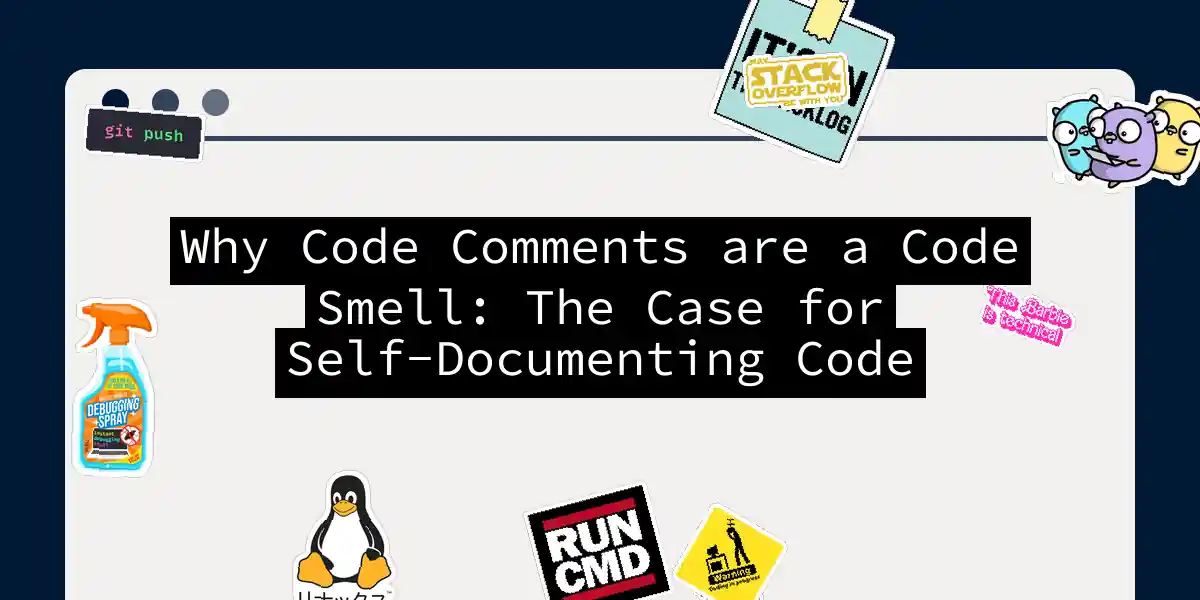The Comment Conundrum: Why Code Comments Might Be a Code Smell
In the world of software development, there’s a long-standing debate about the role of code comments. While some argue that comments are essential for clarity and documentation, others see them as a sign of poorly written code. Let’s dive into the argument that code comments can indeed be a code smell and explore why self-documenting code is often the better choice.
The Definition of a Code Smell
Before we begin, it’s important to understand what a code smell is. A code smell is not necessarily a bug, but rather an indication that something might be wrong or could be improved. It’s a hint that the code might not be following the best practices or principles of clean coding[1][3][4].
The Problem with “What” Comments
Comments that explain what the code is doing are often considered a code smell. Here’s why: if your code needs a comment to explain its purpose, it likely means the code itself is not clear enough. This is where the concept of “What” comments comes in – comments that describe what is happening in a particular code section, which can mask other code smells[4].
For example, consider the following piece of code:
# Calculate the total cost of the order
total = 0
for i in range(len(items)):
total += qty[i] * price[i]
return total
In this example, the comment “Calculate the total cost of the order” is redundant because the code itself should be clear enough to convey this information. A better approach would be to use descriptive variable names and functions:
def calculate_total_cost(items, quantities, prices):
total_cost = 0
for i in range(len(items)):
total_cost += quantities[i] * prices[i]
return total_cost
# Usage
items = ["item1", "item2", "item3"]
quantities = [2, 3, 4]
prices = [10, 20, 30]
total_cost = calculate_total_cost(items, quantities, prices)
print(total_cost)
Here, the function name calculate_total_cost clearly explains what the code is doing, making the comment unnecessary.
The Value of “Why” Comments
Not all comments are created equal. Comments that explain why the code is written a certain way are invaluable. These “Why” comments provide context that might not be immediately apparent from the code itself. They help other developers (or even the same developer months later) understand the reasoning behind a particular implementation[1][3][4].
For instance:
# If the following code is triggered, it means that the websocket found in the common source library has failed.
# This indicates that someone has broken something in the common library.
if websocket_connection_failed:
handle_failure()
In this case, the comment explains the intent and the context behind the code, which is crucial for maintaining and understanding the codebase.
Techniques for Writing Self-Documenting Code
So, how do we write code that is self-documenting? Here are some practical techniques:
Use Meaningful Names
One of the most effective ways to make your code self-documenting is to use meaningful names for variables, functions, classes, and modules. Here’s an example comparing bad and good practices:
# Bad
x = 5
y = 10
z = x + y
# Good
number_of_items = 5
item_price = 10
total_cost = number_of_items * item_price
Using clear and descriptive names makes the code more readable and self-explanatory[2][5].
Write Small, Focused Functions
Breaking down complex logic into smaller, focused functions is another key aspect of self-documenting code. Here’s an example:
# Bad
def process_data(data):
# Lots of complex logic
return result
# Good
def extract_relevant_fields(data):
# Extract relevant fields
return relevant_fields
def apply_business_rules(relevant_fields):
# Apply business rules
return processed_data
def format_output(processed_data):
# Format the output
return formatted_result
By giving each function a single responsibility and a descriptive name, the code becomes more readable and maintainable[2].
Leverage Type Systems
Type systems, especially in languages like TypeScript, can greatly enhance the self-documenting nature of your code. Here’s how you can use interfaces and enums to make your code more expressive:
interface User {
id: number;
name: string;
email: string;
}
enum PaymentStatus {
Pending = 'pending',
Completed = 'completed',
Failed = 'failed',
}
function getUserById(id: number): User | undefined {
// Implementation
}
function processPayment(status: PaymentStatus): void {
// Implementation
}
Using interfaces and enums helps define the shape of your data structures and makes the code more readable and self-explanatory[2].
The Role of Tests in Documentation
Tests can also serve as a form of documentation. By structuring your tests to document how the application behaves, you can avoid the need for separate comments. This approach is part of Behavior Driven Development (BDD)[3].
Here’s an example of how tests can document the system:
def test_calculate_total_cost():
items = ["item1", "item2", "item3"]
quantities = [2, 3, 4]
prices = [10, 20, 30]
expected_total_cost = 200
assert calculate_total_cost(items, quantities, prices) == expected_total_cost
In this example, the test clearly documents the expected behavior of the calculate_total_cost function.
Conclusion and Call to Action
Code comments, especially those that explain what the code is doing, can often be a sign of poorly written code. By focusing on self-documenting code through meaningful names, small focused functions, and leveraging type systems, we can make our code more readable and maintainable.
Here’s a simple flowchart to summarize the approach:
In the end, the goal is to write code that is clear, maintainable, and self-explanatory. By adopting these practices, we can reduce the need for comments and make our codebases more enjoyable to work with.
So, the next time you reach for that comment to explain what your code is doing, take a step back and ask yourself: “Can I make this code speak for itself?” The answer might just change the way you write code forever.