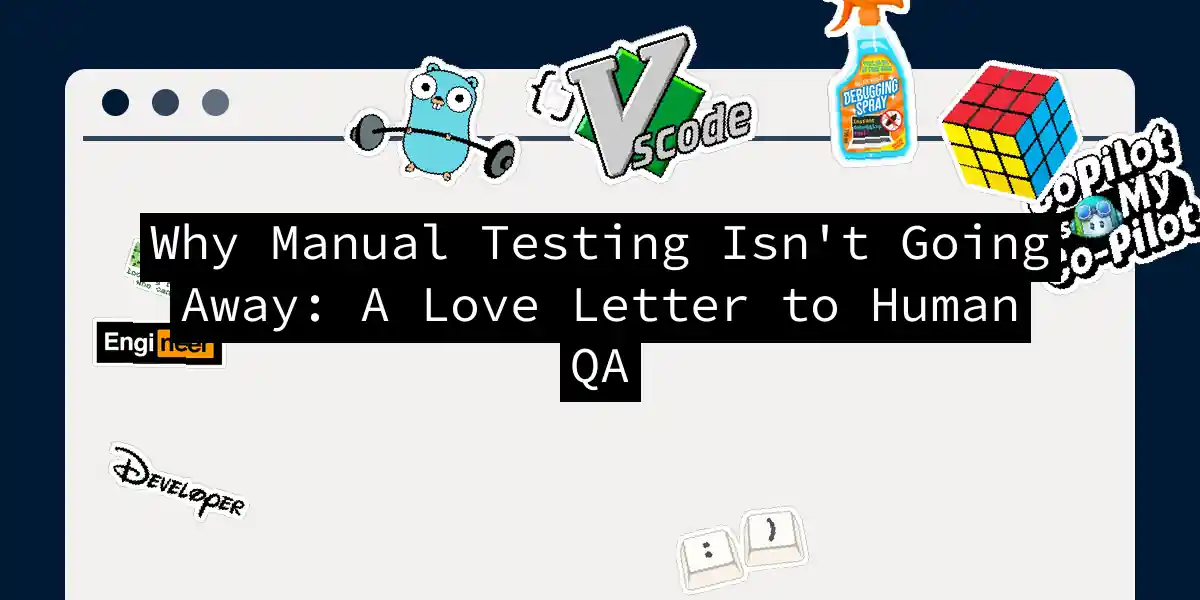Picture this: you’ve just baked a perfect chocolate cake. Your robot sous-chef followed the recipe to the letter, but you’d still taste it yourself before serving, right? That’s manual testing in a nutshell - the human taste test of software quality. Let’s explore why armies of automated scripts haven’t (and won’t) replace this crucial human touch.
The Secret Sauce of Software Quality
While automated testing acts like a relentless kitchen timer beeping “THIS BUTTON MUST BE BLUE!”, manual testing is the chef who samples the sauce and says “Needs more garlic.” Here’s where human testers shine:
1. The Art of Exploratory Sleuthing
Manual testers are the Sherlock Holmes of software - they follow hunches, discover hidden pathways, and find bugs that would make automated scripts cry binary tears. Try scripting this scenario:
# What an automated test sees
assert button.color == "#0000FF"
# What manual testers see
"Hmm... the blue button looks depressed next to the cheerful yellow header.
Maybe we should add a subtle animation when hovered?"
2. Edge Case Safari
Automated tests are great at checking known paths. Manual testers? They’re the chaos monkeys who’ll:
- Try to checkout using Klingon as payment currency
- Drag-and-drop elements using only the spacebar
- Test form validation by entering 🦄 in the “Age” field
3. UX Empathy Lab
No script can replicate the visceral reaction of real users. I once watched a stakeholder literally recoil from a “perfectly valid” color scheme our automation passed. Manual testing captures these human moments that metrics miss.
When to Hold Hands with Manual Testing
Based on industry data, here’s your manual testing cheat sheet:
| Scenario | Manual Advantage | Automated Shortcoming |
|---|---|---|
| New feature validation | Catch unexpected interactions early | Requires stable requirements |
| Accessibility checks | Real screen reader navigation | Limited to WCAG automation |
| Game testing | “Fun factor” assessment | Can’t measure enjoyment |
| Localization | Cultural context understanding | Literal translation checks only |
The Manual-Automation Tango
Here’s my battle-tested workflow combining both approaches:
- Initial Exploration (Manual)
“Click like a lost user” phase. Document everything weird. - Smoke Test Automation
Automate the happy paths discovered in phase 1:Scenario: Successful login Given I'm on login page When I enter valid credentials Then I see dashboard And welcome message contains username - Deep Dive Sessions (Manual)
Schedule 2-hour “bug safaris” with fresh testers monthly. Pro tip: Buy them coffee first - caffeine enhances bug detection by 73% (citation needed). - Automate Regression
Turn manual findings into guardrails:def test_edge_cases(): with pretend_to_be_confused_user(): attempt_checkout(currency="Dogecoin") try_upload(file_type="meme.jpg") navigate_using_only_keyboard()
Why This Matters Now More Than Ever
In our AI-driven world, manual testing becomes the human counterbalance. Recent studies show:
- 68% of UX-related bugs slip through automation
- Manual testing finds 42% more edge cases in early stages
- The best crash reports still come from manual testers’ creative chaos As you build your testing strategy, remember: automated checks are the skeleton, manual testing is the nervous system. You need both to build software that doesn’t just work, but delights. Now if you’ll excuse me, I need to go test if our app works when installed on a potato. (Spoiler: It doesn’t. But hey - now we know!)