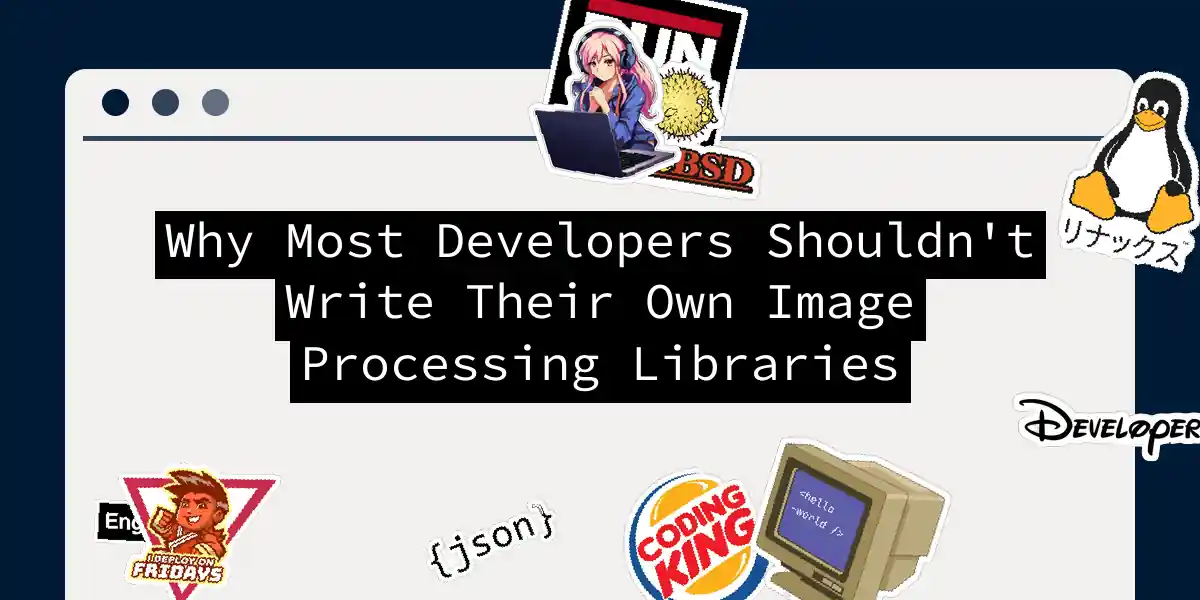Picture this: You’re baking a cake for the first time. Instead of buying flour, you decide to grow your own wheat—because how hard could it be? Welcome to the mindset of developers contemplating custom image processing libraries. Spoiler alert: Your time is better spent perfecting the frosting, not reinventing agriculture.
The Perils of Rolling Your Own
Image processing isn’t just about tweaking pixels; it’s a fractal rabbit hole of math, optimization, and hardware quirks. Consider legacy algorithms like R-CNN:
- Performance nightmares: Even established models suffer from “sloth syndrome.” Extracting region proposals crawls like a dial-up connection, with prediction times making molasses look speedy.
- Computational gluttony: Training these beasts demands GPU herds, turning your budget into a bonfire.
- The “bad candidate” curse: Flawed region proposals early in the pipeline? Congratulations, your model now thinks lamp posts are giraffes.
Building this from scratch is like assembling a fighter jet with IKEA instructions—possible, but why?
The Library Landscape: Your Cheat Code
Modern libraries are battle-tested Swiss Army knives. Here’s why they trump DIY:
| Library | Superpower | Kryptonite | |
|---|---|---|---|
| OpenCV | Real-time object detection | Steep learning curve | |
| TensorFlow/PyTorch | GPU-accelerated deep learning | Framework bloat | |
| Pillow | Simple edits in 3 lines | Limited advanced features |
# OpenCV object detection in 5 lines
import cv2
img = cv2.imread("cats.jpg")
model = cv2.CascadeClassifier("haarcascade_frontalcatface.xml")
cats = model.detectMultiScale(img)
print(f"Found {len(cats)} overlords")
Step-by-Step: Object Detection Without Tears
- Install OpenCV:
pip install opencv-python-headless - Load a pre-trained model: Use OpenCV’s zoo of Haar cascades or YOLO weights.
- Process frames:
video = cv2.VideoCapture(0)
while True:
_, frame = video.read()
# Your detection logic here
cv2.imshow("Results", frame)
if cv2.waitKey(1) == 27: break # ESC to exit
- Tune thresholds: Adjust confidence scores—unless you enjoy detecting ghosts.
The “Not Invented Here” Trap
Sure, coding your own conv2d() feels like intellectual flexing. But remember:
- Optimization is a full-time job: TIGR leverages OpenCV’s core for real-time magic, while your hand-rolled C++ might crash if you blink wrong.
- Documentation deserts: OpenCV’s docs are encyclopedic; your README.md is a Post-it note reading “Works on my machine.”
- The maintenance hydra: Security patches, format support (looking at you, HEIC), and driver compatibility—each a time-sucking abyss.
When DIY Might Make Sense
Exceptions exist (like NASA needing radiation-hardened code), but for 99% of us:
- Niche edge cases: Your startup detects mold in sourdough? Fine, tweak existing models.
- Research: If you’re publishing at CVPR, knock yourself out. Otherwise? Sit down.
Parting Wisdom
Writing image libraries is the developer equivalent of forging your own cutlery: romantic, impractical, and likely to end with stitches. Leverage open-source giants—they’ve already taken the shrapnel for you. Now go build that cake… I mean, app.
Agree? Disagree? Fight me in the comments.