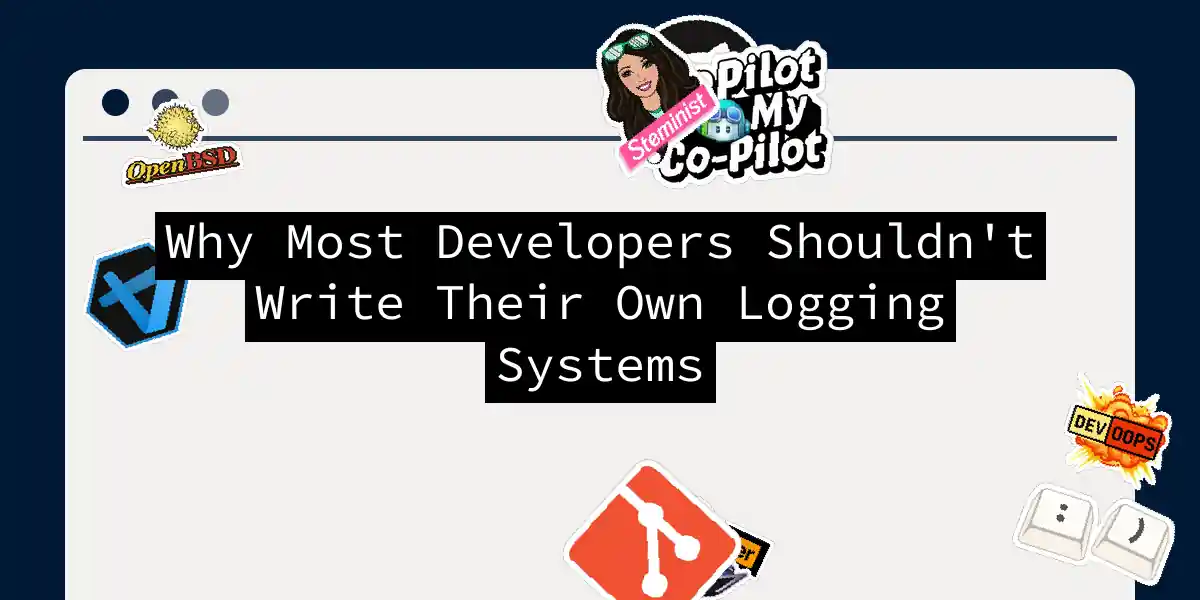The Allure and the Pitfall of Custom Logging
In the world of software development, logging is akin to the unsung hero – it’s there, it’s necessary, but often underappreciated until something goes terribly wrong. While the temptation to roll out your own logging system might seem appealing, especially for those who enjoy the thrill of reinventing the wheel, it’s a path fraught with pitfalls. Here’s why most developers should steer clear of writing their own logging systems.
The Performance Cost
Logging, no matter how efficient the framework, is not free. Every log entry written to disk comes with a performance cost. This can be particularly problematic if you’re logging complex objects or engaging in excessive string concatenation within your log statements. As Sebastian Daschner aptly points out, “Writing and flushing a lot of data to disk will impact the performance of all applications running on the same hardware”.
Imagine your application as a high-performance sports car. Adding too many logging statements is like loading it down with extra baggage – it might not be noticeable at first, but soon you’ll feel the drag. Here’s a simple flowchart to illustrate the impact:
The Complexity of Dependencies
Java developers are all too familiar with the logging vortex that can ensnare even the most well-intentioned projects. The dependency system in Java, for instance, can lead to a tangled web of logging frameworks and adapters. Log4j, Commons Logging, and SLF4J are just a few of the many players in this arena. The risk of version conflicts, bugs, and security vulnerabilities (as seen with the Log4Shell incident) is ever-present.
When you roll your own logging system, you’re not just avoiding these complexities; you’re also missing out on the collective wisdom and battle-testing that comes with widely used libraries. Here’s a sequence diagram showing the complexity of managing multiple logging frameworks:
The Noise in the Logs
One of the most significant issues with excessive logging is the noise it generates. When you log everything under the sun, your logs become so cluttered that finding useful information is akin to searching for a needle in a haystack. This is not just a matter of log size; it’s about the cognitive load on the developers who have to sift through these logs during troubleshooting. As Jeff Atwood from Coding Horror puts it, “The more you log, the less you can find”.
Here’s a simple example of how log noise can escalate:
Human-Readable vs. Machine-Parsable Logs
Logs should be both human-readable and machine-parsable, but achieving this balance is tricky. Human-readable logs are essential for quick troubleshooting, but they can be expensive for machines to parse. On the other hand, machine-parsable logs might be efficient but can be daunting for human eyes. The ideal log format should strike a balance between these two needs.
Here’s an example of how you might structure your log messages to achieve this balance:
2024-10-29 14:30:00 [INFO] [com.example.MyClass] - User logged in successfully. User ID: 12345
Best Practices to Follow
So, what should you do instead of writing your own logging system? Here are some best practices to keep in mind:
Don’t Reinvent the Wheel
Use established logging libraries like Log4j, SLF4J, or Logback. These libraries have been battle-tested and offer a range of features that you wouldn’t want to replicate from scratch.
Employ Proper Log Categories
Use log categories to classify your log messages. This helps in filtering and managing logs more effectively. For example, using the fully qualified class name as the log category can help in hierarchical logging.
Write Meaningful Log Messages
Log messages should be clear and contextual. Avoid cryptic messages that might make sense only in the context of the code. Remember, logs are often the only clue during emergency situations.
Balance Log Verbosity
Log enough to be useful but not so much that it becomes overwhelming. Analyze your logs during development and adjust the verbosity accordingly. This ensures that you capture critical information without drowning in noise.
Conclusion
Logging is a critical component of software development, but it’s not a task to be taken lightly. The allure of writing your own logging system might be strong, but the pitfalls are numerous. By leveraging established logging frameworks, following best practices, and striking the right balance between log verbosity and readability, you can ensure that your logs are both useful and manageable.
So, the next time you’re tempted to roll out your own logging system, remember: it’s better to stand on the shoulders of giants than to reinvent the wheel. Your application, and your sanity, will thank you.