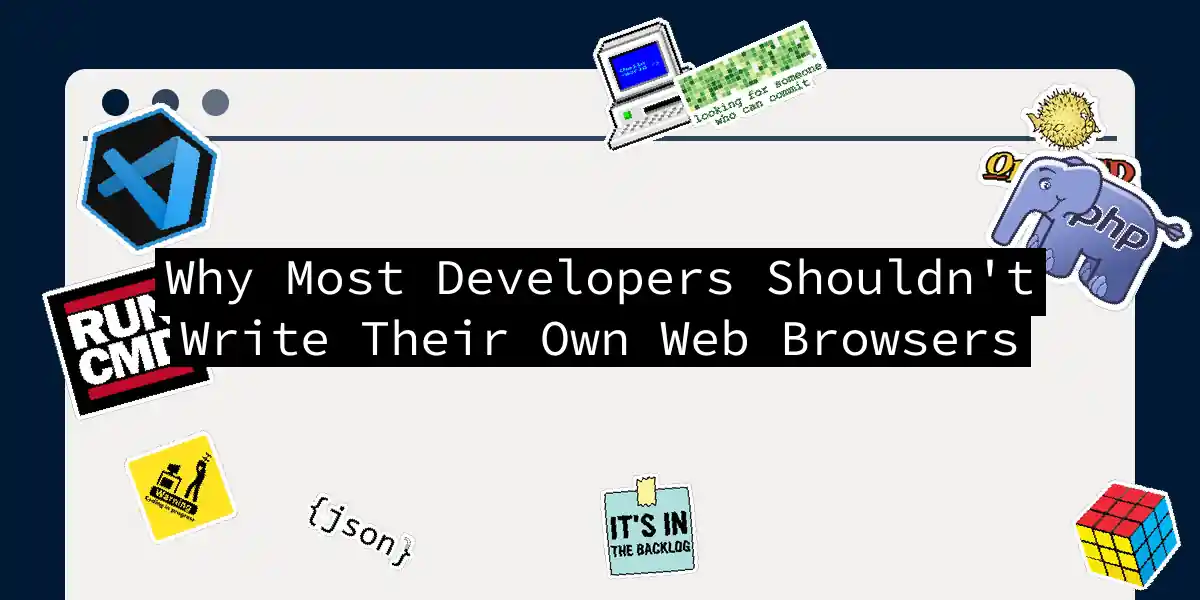The Allure and the Nightmare of Building a Web Browser
In the world of software development, there’s a certain allure to tackling the most complex and ambitious projects. One such project that often sparks both fascination and dread is building a web browser from scratch. While it might seem like a thrilling adventure, the reality is that most developers should steer clear of this endeavor. Here’s why.
Cross-Browser Compatibility: A Never-Ending Battle
One of the most significant challenges in web development is ensuring cross-browser compatibility. This issue is amplified when you’re building a web browser itself. Different browsers interpret HTML, CSS, and JavaScript in subtly different ways, and keeping up with these variations is a full-time job[1][4].
Imagine having to test your browser on multiple versions of Chrome, Firefox, Safari, and Edge, not to mention the myriad of devices and screen sizes. It’s a task that requires an enormous amount of resources and manpower. Here’s a simplified flowchart to illustrate the complexity:
Security Concerns: Protecting the Fortress
Security is another monumental challenge when building a web browser. Browsers are the primary interface between users and the internet, making them a prime target for malicious actors. Ensuring that your browser is secure involves implementing robust security protocols, patching vulnerabilities, and staying ahead of emerging threats[1][4].
The security landscape is constantly evolving, with new threats and exploits being discovered daily. Here’s a sequence diagram to show the complexity of handling security updates:
Performance and Loading Speed: The Speed Demon
Users expect web browsers to be fast and responsive. Achieving this requires optimizing every aspect of the browser, from rendering engines to network handling. Slow loading times can lead to high bounce rates and a poor user experience[1][4].
Optimizing performance involves minifying code, leveraging browser caching, and using content delivery networks (CDNs). Here’s an example of how you might optimize images in your browser:
<!-- Example of optimizing images using lazy loading -->
<img src="image.jpg" loading="lazy" alt="Optimized Image">
Content Management and Standards Compliance
Ensuring that your browser complies with web standards is crucial for compatibility and usability. This involves adhering to HTML, CSS, and JavaScript standards set by organizations like the W3C. Non-compliance can lead to broken websites and frustrated users[1][3].
Here’s a class diagram to illustrate the relationship between web standards and browser components:
The Human Factor: Burnout and Frustration
Building a web browser is not just a technical challenge; it’s also a human one. The sheer scope of the project can lead to burnout and frustration among developers. It requires a team of experts working tirelessly to keep up with the latest technologies and security threats.
Imagine the stress of knowing that a single vulnerability could compromise the security of millions of users. It’s a weight that few developers are prepared to bear.
Conclusion: Leave It to the Experts
While the idea of building a web browser from scratch might seem exciting, it’s a task best left to the experts. Companies like Google, Mozilla, and Microsoft have dedicated teams and vast resources to tackle these challenges.
For most developers, it’s more practical and rewarding to focus on other areas of web development, such as building web applications, optimizing existing browsers, or contributing to open-source browser projects.
So, the next time you’re tempted to embark on this monumental task, remember: sometimes it’s better to leave the browser-building to the pros. Your sanity (and your users) will thank you.