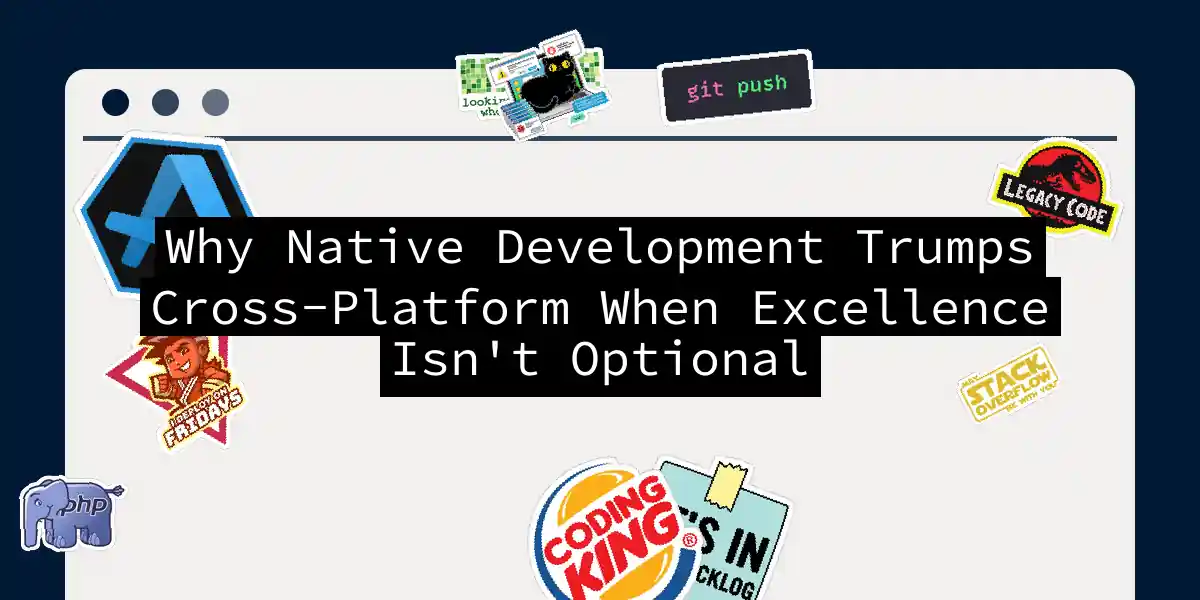Picture this: You’ve spent months crafting the perfect app. It launches, and users immediately complain about janky animations, battery drain that could power a small village, and features that work on one device but vanish on another. The culprit? Choosing cross-platform development when native was the right call. Let’s unravel why native development often outshines its “write once, run anywhere” cousin when performance and polish matter.
The Performance Chasm: Beyond Benchmarks
Native apps speak directly to their host OS without translation layers. Consider rendering a complex animation:
// Native Android with Jetpack Compose
@Composable
fun ConfettiAnimation() {
val infiniteTransition = rememberInfiniteTransition()
val angle by infiniteTransition.animateFloat(
initialValue = 0f,
targetValue = 360f,
animationSpec = infiniteRepeatable(
animation = tween(2000, easing = LinearEasing),
repeatMode = RepeatMode.Reverse
)
)
Canvas(modifier = Modifier.fillMaxSize()) {
repeat(200) {
drawCircle(
color = Color.hsl(abs(sin(angle * 0.1) * 360f), 1f, 0.5f),
radius = 10f,
center = Offset(
x = random.nextFloat() * size.width,
y = random.nextFloat() * size.height
)
)
}
}
}
This Kotlin code leverages GPU-accelerated drawing through Android’s native Canvas API. Cross-platform frameworks like React Native would route this through a JavaScript bridge, adding latency that kills fluidity. The result? Native consistently delivers 60 FPS animations where cross-platform stutters at 20-30 FPS.
The performance bottleneck: Every cross-platform interaction crosses the “bridge tax”
When Native Isn’t Just Better—It’s Non-Negotiable
1. Hardware Whisperers
Need Bluetooth LE synchronization? Camera RAW processing? AR depth sensing? Native wins:
- Camera Control Example (iOS Swift):
let rawFormat = kCVPixelFormatType_14Bayer_RGGB
let rawSettings = [kCVPixelBufferPixelFormatTypeKey: rawFormat] as [String: Any]
cameraDevice = AVCaptureDevice.default(.builtInLiDARCamera, for: .video, position: .back)
let input = try AVCaptureDeviceInput(device: cameraDevice)
let output = AVCapturePhotoOutput()
output.isHighResolutionCaptureEnabled = true
output.isDepthDataDeliveryEnabled = true // LiDAR exclusive
session.sessionPreset = .photo
session.addInput(input)
session.addOutput(output)
Cross-platform frameworks struggle with hardware-specific features like LiDAR. When Apple or Google releases new hardware capabilities, native developers get first access.
2. Security Fortresses
Banking apps handling $1M+ transactions? Health apps storing PHI? Native provides:
- Keychain Services (iOS) and Android Keystore for hardware-backed encryption
- Isolated process boundaries
- Memory-safe languages (Swift/Kotlin) vs JavaScript’s runtime vulnerabilities Cross-platform’s shared JavaScript runtime becomes a single point of failure.
3. The Scalability Trap
That “one codebase” promise? It unravels when:
- You need platform-specific navigation patterns (Android’s back vs iOS’s swipe)
- Implementing complex gestures (force touch, pencil hover)
- Adapting to OS design changes (Material You vs Dynamic Island)
The Step-By-Step Native Advantage
Let’s build a location-tracking feature properly: Step 1: Platform-Specific Permissions
- Android (Kotlin):
val fineLocationPermission = Manifest.permission.ACCESS_FINE_LOCATION
val bgLocationPermission = Manifest.permission.ACCESS_BACKGROUND_LOCATION
if (Build.VERSION.SDK_INT >= Build.VERSION_CODES.Q) {
requestPermissions(arrayOf(fineLocationPermission, bgLocationPermission), REQUEST_CODE)
}
- iOS (Swift):
locationManager.requestAlwaysAuthorization() // Background requires plist entry
Step 2: Battery-Optimized Tracking
- Android:
FusedLocationProviderClientwithPRIORITY_BALANCED_POWER_ACCURACY - iOS:
CLLocationManager.allowsBackgroundLocationUpdates = true+ significant location change monitoring Step 3: Geofencing Implementation - Android:
GeofencingClient.addGeofences() - iOS:
CLLocationManager.startMonitoring(for: region)Cross-platform solutions often fail at background execution limits and precise geofencing triggers.
When Cross-Platform Deserves a Niche
Cross-platform isn’t evil—just misunderstood. It shines for:
- Internal enterprise tools
- MVPs with < 3-month lifespans
- Apps where “good enough” UX is acceptable (e.g., cafeteria menus) But when users pay for your app? When milliseconds matter? When hardware integration is core? That’s native territory.
The Pragmatic Choice
I once watched a team rebuild their cross-platform fitness app natively after discovering their calorie-burn algorithm ran 3x slower in React Native. The rewrite took 4 months. The result? 40% more premium subscriptions because the heart-rate syncing became medical-grade accurate. Sometimes the “slower” path is the fastest way to quality. Final thought: Native isn’t about elitism—it’s about respecting your users’ devices enough to speak their language directly. What performance compromises have you witnessed in cross-platform apps? Share your horror stories below! 💥