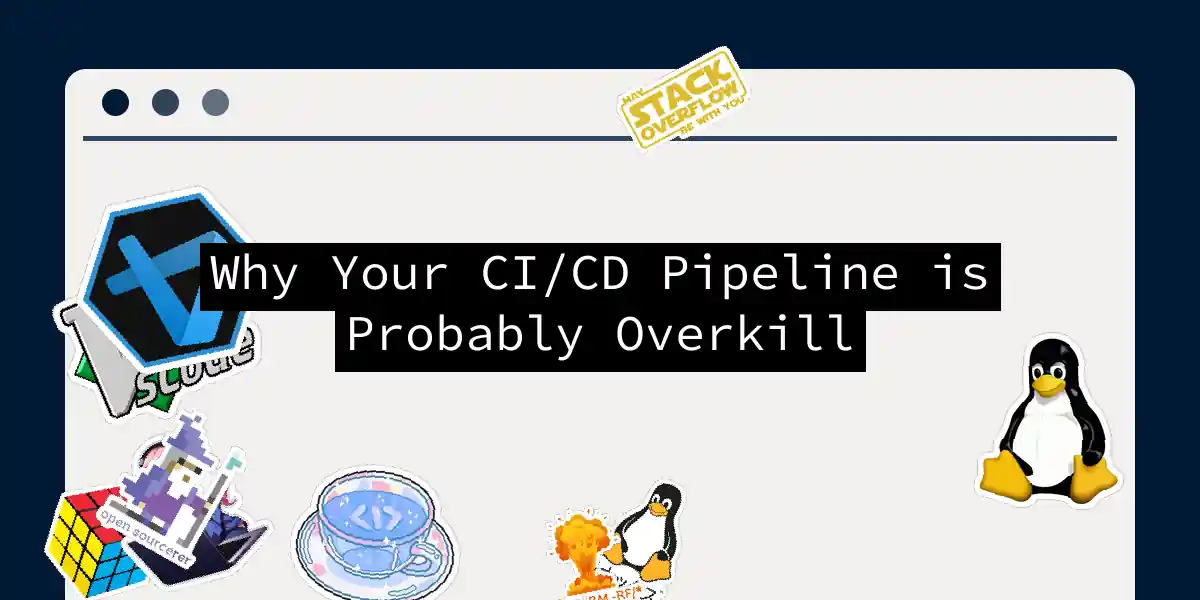Let me start with a confession: I once built a CI/CD pipeline that took longer to configure than the actual project it was supposed to deploy. The pipeline had 47 stages, three different testing environments, and enough YAML to make a grown developer weep. The kicker? It was for a static documentation site that got updated maybe twice a month. If you’ve ever found yourself explaining why your “simple” deployment needs 15 different tools, 3 orchestration layers, and a PhD in DevOps to understand, this article is for you. Today, we’re talking about the elephant in the server room: your CI/CD pipeline is probably doing way more than it needs to, and it’s making your life harder, not easier.
The Great CI/CD Arms Race
Somewhere along the way, the DevOps community developed a collective case of feature envy. Every blog post, conference talk, and tutorial seemed to scream: “You need MORE automation, MORE stages, MORE tools!” We started treating CI/CD pipelines like Christmas trees, decorating them with every shiny new tool we could find. The result? Pipelines that are more complex than the applications they deploy. I’ve seen teams spend three weeks debugging a deployment pipeline for a service that could be manually deployed in five minutes. When your automation takes longer to fix than doing the task manually, something has gone terribly wrong.
Signs Your Pipeline Has Gone Rogue
Here are some red flags that your CI/CD pipeline might be suffering from chronic overthinking: The 20-Minute Feedback Loop of Doom Nothing kills developer productivity quite like waiting 20 minutes for your pipeline to run, only to watch it fail on the final step. If your developers are going for coffee, checking social media, or writing their memoirs while waiting for builds, your pipeline has crossed the line from helpful to harmful. The Tool Collector’s Paradise Your pipeline diagram looks like a subway map for a major metropolitan area. You’re using Jenkins to trigger GitHub Actions to deploy with Spinnaker while monitoring with Datadog and storing artifacts in three different places. Each tool solves a problem, but together they create a maintenance nightmare that would make Rube Goldberg proud. The YAML Novelist Your pipeline configuration files are longer than most novellas. If it takes a new team member more than a day to understand your deployment process, you’ve probably overcomplicated things. Remember, complexity is the enemy of reliability.
A Tale of Two Pipelines
Let me show you what I mean with a real example. Here’s a typical “enterprise-grade” pipeline I encountered recently:
This pipeline took 45 minutes on a good day and required maintenance from three different teams. The application it deployed? A simple REST API with four endpoints that served maybe 100 requests per day. Compare that to what the team actually needed:
name: Simple Deploy
on:
push:
branches: [main]
jobs:
deploy:
runs-on: ubuntu-latest
steps:
- uses: actions/checkout@v3
- name: Run tests
run: npm test
- name: Build and deploy
run: |
docker build -t myapp .
docker push myregistry/myapp:latest
ssh user@server 'docker pull myregistry/myapp:latest && docker-compose up -d'
Three steps. Five minutes. Same result.
When Complexity Actually Makes Sense
Before you start deleting half your pipeline configuration, let’s be clear: complexity isn’t always bad. Sometimes you genuinely need those 47 stages. Here’s when pipeline complexity is justified: High-Stakes Applications If you’re deploying banking software, medical devices, or anything where failure means real-world consequences, then yes, you need comprehensive testing, multiple environments, and rigorous deployment processes. The cost of a bug far exceeds the cost of a complex pipeline. Large, Distributed Teams When you have dozens of developers working on microservices that interact in complex ways, you need orchestration. The alternative is chaos. But even then, each service’s individual pipeline should be as simple as possible. Regulatory Requirements Sometimes the government or your industry requires certain processes. Compliance isn’t optional, even if it makes your pipeline look like a flowchart designed by someone who’s never written code.
The Simplification Strategy
Ready to declutter your pipeline? Here’s a step-by-step approach to cutting the fat:
Step 1: Audit Your Current Pipeline
Document every stage in your pipeline and ask three questions:
- What does this stage do?
- What happens if we remove it?
- How often does it catch actual problems? You’ll be surprised how many stages exist “just because” or were added to solve problems that no longer exist.
Step 2: Measure Everything
Start collecting metrics on your pipeline performance:
# Example pipeline timing script
#!/bin/bash
START_TIME=$(date +%s)
# Your pipeline steps here
echo "Running tests..."
npm test
echo "Building application..."
npm run build
echo "Deploying..."
npm run deploy
END_TIME=$(date +%s)
DURATION=$((END_TIME - START_TIME))
echo "Pipeline completed in ${DURATION} seconds"
# Log to your monitoring system
curl -X POST "https://your-metrics-endpoint.com/pipeline-metrics" \
-d "duration=${DURATION}&status=success×tamp=$(date -u +%Y-%m-%dT%H:%M:%S.%3NZ)"
Track build times, failure rates, and most importantly, time to recovery when things go wrong.
Step 3: Start with the Minimum Viable Pipeline
What’s the absolute minimum your pipeline needs to do? Usually, it’s something like:
- Run tests
- Build the application
- Deploy to production Start there. Add complexity only when you have evidence that you need it.
# Minimum viable CI/CD
name: MVP Pipeline
on: [push]
jobs:
deploy:
runs-on: ubuntu-latest
steps:
- name: Checkout
uses: actions/checkout@v3
- name: Test
run: make test
- name: Build
run: make build
- name: Deploy
run: make deploy
if: github.ref == 'refs/heads/main'
Step 4: Add Complexity Incrementally
Only add new stages when you have a specific problem to solve. Each addition should:
- Solve a real problem you’re experiencing
- Have clear success/failure criteria
- Be easy to debug when it breaks
The Hidden Costs of Pipeline Complexity
Complex pipelines don’t just slow down deployments; they create hidden costs that compound over time: Developer Context Switching Every minute developers spend thinking about pipeline configuration is a minute not spent on features. I’ve seen teams where senior developers spend 20% of their time maintaining deployment infrastructure. That’s not scaling; that’s waste. Onboarding Friction New team members need to understand your deployment process before they can be productive. A complex pipeline can add weeks to the onboarding process. I once worked at a company where it took three weeks to get a new developer their first successful deployment. Three weeks! Debugging Nightmares When your pipeline fails (and it will fail), you need to debug not just your application code, but also your deployment infrastructure, multiple testing environments, and the interactions between dozens of tools. It’s like trying to fix a car engine while blindfolded and wearing mittens.
The Psychology of Pipeline Bloat
Why do we keep adding complexity to our pipelines? Part of it is the sunk cost fallacy - we’ve already invested so much in building this elaborate system that simplifying feels like giving up. Part of it is resume-driven development - that shiny new tool looks great on a CV, even if it doesn’t solve a real problem. But mostly, it’s because we confuse activity with progress. A busy pipeline with lots of stages feels more professional, more enterprise-ready. In reality, the best pipelines are invisible. They just work, quickly and reliably, without requiring a dedicated team to maintain them.
Practical Simplification Examples
Let me show you some before-and-after scenarios from real projects I’ve worked on: Before: The Over-Engineered Microservice
# 200+ lines of YAML for a simple API
stages:
- security-scan
- dependency-check
- unit-tests
- integration-tests
- build-image
- image-security-scan
- deploy-dev
- smoke-tests-dev
- performance-tests-dev
- deploy-staging
- integration-tests-staging
- user-acceptance-tests
- security-tests-staging
- manual-approval
- deploy-canary
- monitor-canary
- deploy-production
- verify-production
- cleanup
After: The Right-Sized Solution
# 50 lines that do what matters
name: Deploy API
on: [push]
jobs:
test-and-deploy:
runs-on: ubuntu-latest
steps:
- uses: actions/checkout@v3
- name: Run all tests
run: make test-all
- name: Deploy
run: make deploy
if: github.ref == 'refs/heads/main'
- name: Health check
run: curl -f https://api.example.com/health
The simplified version deployed faster, failed less often, and when it did fail, took minutes instead of hours to debug.
Tools Are Not The Solution
Here’s an uncomfortable truth: most pipeline problems can’t be solved by adding more tools. They’re solved by removing them. Every tool in your pipeline is a potential point of failure, a maintenance burden, and a barrier to understanding. Before adding any new tool to your pipeline, ask yourself:
- What specific problem does this solve?
- Can we solve it with what we already have?
- What’s the maintenance cost?
- How will this affect debugging?
- Can a junior developer understand and fix this when it breaks?
The Path Forward
Simplifying your CI/CD pipeline isn’t about going back to the stone age of manual deployments. It’s about being intentional with your complexity. Every stage, every tool, every configuration should earn its place by solving a real problem better than simpler alternatives. Start small. Measure everything. Add complexity only when you have evidence you need it. And remember: the goal isn’t to have the most impressive pipeline on the conference circuit. The goal is to ship great software quickly and reliably. Your future self (and your teammates) will thank you for choosing simplicity over spectacle. Trust me, I learned this the hard way, one overcomplicated pipeline at a time. Now, if you’ll excuse me, I need to go refactor a deployment pipeline that currently takes longer to run than reading this entire article. Some habits die hard, but at least now I know better.