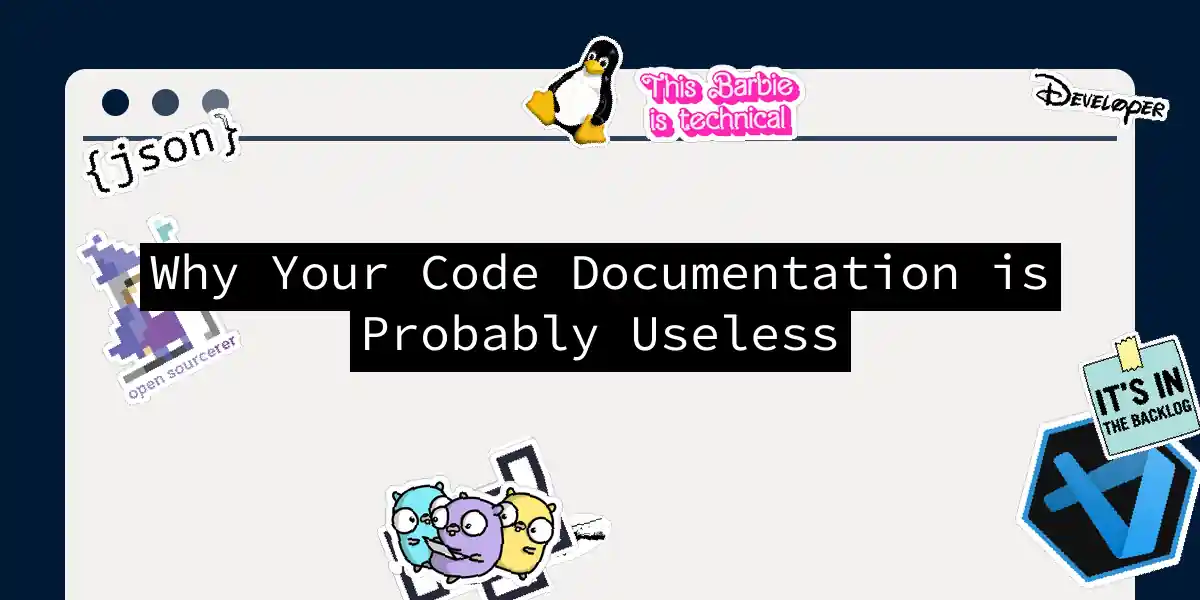The Silent Killer: Incorrect Documentation
When it comes to code documentation, one of the most insidious problems is incorrect documentation. This is not just a minor annoyance; it’s a silent killer that can turn your otherwise pristine codebase into a minefield of confusion and errors.
Imagine you’re working on a critical function, and you come across a comment that reads:
// changeDelimiter changes a comma delimited piece of textual data to a colon delimited one
func changeDelimiter(sentence string) string {
words := strings.Split(sentence, ",")
return strings.Join(words, " ")
}
At first glance, everything seems fine. However, the comment is lying to you. Instead of replacing commas with colons, the function actually replaces them with spaces. This discrepancy can lead to hours of debugging, trying to figure out why your code isn’t working as expected.
Incorrect documentation is worse than no documentation at all. It creates a false sense of security, making developers rely on the comments rather than the code itself. Here’s a simple flowchart to illustrate the problem:
The Time Waster: Redundant Documentation
Another common issue is redundant documentation. This is where comments or documentation repeat what the code already clearly states. Here’s an example:
// This function splits the input string by commas and joins the words with spaces.
func exampleFunction(input string) string {
words := strings.Split(input, ",")
return strings.Join(words, " ")
}
In this case, the comment is redundant because the code itself is clear and self-explanatory. Redundant documentation violates the DRY (Don’t Repeat Yourself) principle and can become a maintenance headache. When the code changes, both the code and the comment need to be updated, which is a waste of time and resources.
The ‘Why’ vs. ‘How’
Good documentation should explain the “why” behind the code, not just the “how.” Here’s an example of good documentation:
// Clean input for use in a valid regex format
func exampleEndpoint(input string) {
input = strings.ReplaceAll(input, "^", "-")
input = strings.ReplaceAll(input, "?", "_")
}
In this example, the comment explains the purpose of the code, which is crucial for understanding the context and making future changes.
Where Does the Breakdown Happen?
One of the main reasons documentation fails is due to where it lives and how it’s edited. Developers are comfortable with text files and READMEs in the repository, while non-programmers often prefer WYSIWYG editors and centralized documentation systems. This mismatch can lead to documentation being scattered across different platforms, making it hard to find and maintain.
Here’s a sequence diagram illustrating the communication breakdown:
Testing Your Documentation
Documentation is often treated as an afterthought, something that is written once and never updated. However, documentation needs to be tested just like the code itself. Here are some steps to ensure your documentation is effective:
- Coverage: Ensure that the documentation covers all important topics and edge cases.
- Clarity: Test whether the documentation is clear and easy to understand for new team members.
- Consistency: Keep the documentation consistent across all parts of the project.
- Feedback: Encourage feedback from users and maintainers to improve the documentation.
Here’s a simple state diagram to illustrate the process of testing documentation:
Company Values and Priorities
The biggest hurdle to good documentation is often company culture and priorities. If documentation is not valued or seen as a necessary part of the development process, it will be neglected. Developers will prioritize features over documentation, especially when under pressure to meet deadlines.
Here’s a simple class diagram to illustrate the relationship between company values and documentation:
Conclusion
Good code documentation is not just a nicety; it’s a necessity. It saves time, reduces errors, and makes the codebase more maintainable. However, incorrect, redundant, and poorly maintained documentation can be worse than having no documentation at all.
By understanding the pitfalls and best practices outlined here, you can ensure that your code documentation is not just present but also useful. Remember, documentation is not a chore; it’s an integral part of software development that deserves the same attention and care as the code itself.
So, the next time you’re tempted to skip writing that comment or updating the README, think about the developer who will come after you, trying to decipher your code. Make their life easier, and make your codebase better, by writing documentation that truly matters.