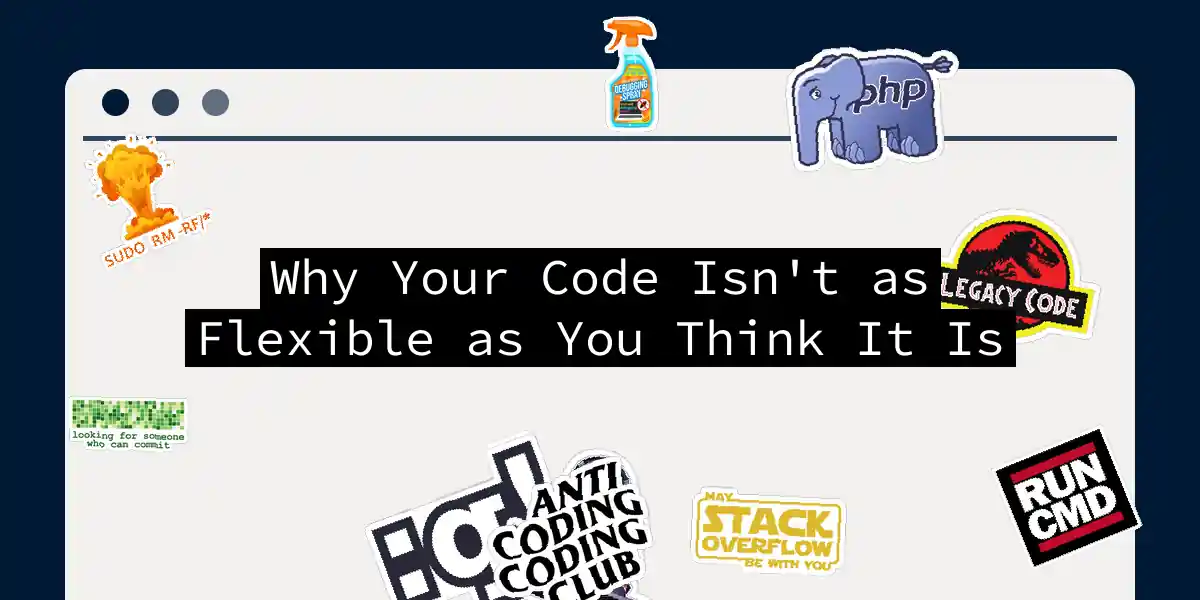When we talk about code flexibility, it’s easy to get caught up in the idea that more flexibility is always better. After all, who doesn’t love the freedom to build software the way they want, without the constraints of rigid rules and strict guidelines? However, the reality is often more nuanced, and what seems flexible at first glance can quickly turn into a maintenance nightmare.
The Allure of Flexible Systems
Flexible systems are often touted as the holy grail of software development. They allow developers to prototype quickly, test various approaches, and contribute to the codebase in their own unique way. For instance, JavaScript is a prime example of a flexible language; you can write code in countless ways, and it will still work, at least initially[1].
This flexibility can be a double-edged sword. In the early stages of a project, it’s a blessing. You can move fast, experiment with different ideas, and get a lot done quickly. However, as the project grows, this flexibility can become a curse. Without clear patterns and constraints, the codebase can become a mess, making it harder to maintain and debug.
The Pitfalls of Flexibility
One of the major pitfalls of flexible systems is the lack of built-in constraints. This means that ensuring consistency and quality relies heavily on human oversight, which is inconsistent and prone to errors. Human code reviews are essential but can be time-consuming and may not catch all issues. The more automated checks you add to a flexible system, the less flexible it becomes, which can be counterintuitive[1].
For example, consider a UI component library that allows developers to create components in any way they see fit. While this might seem liberating, it can lead to a chaotic UI where different components look and behave differently, making the application inconsistent and harder to use.
The Benefits of Rigid Systems
Rigid systems, on the other hand, come with their own set of benefits. These systems enforce strict rules and guidelines, which can make the codebase more predictable and maintainable. For instance, TypeScript is a more rigid system compared to JavaScript, with its strict typing and compile-time checks. This rigidity helps in catching errors early and ensures that the code follows a consistent pattern[1].
Rigid systems also promote better design and architecture. When you know exactly how things should be done, you can plan and execute your project with more precision. For example, GraphQL’s Relay library has strict rules for creating queries, mutations, and fragments, which ensures that the data fetching and mutation logic is consistent and efficient[1].
Real-World Examples
Let’s look at some real-world examples to drive this point home.
React vs. Flutter
React is a very flexible framework that doesn’t enforce any specific way of handling routing, state management, or component break-up. This flexibility is great for prototyping and allows developers to choose their own tools and libraries. However, it can lead to inconsistencies in the codebase if not managed properly.
On the other hand, Flutter’s Navigator pattern is strict and full of abstract interfaces that must be implemented for it to work. This rigidity ensures that navigation within the app is consistent and predictable, but it also means that changing the navigation pattern requires significant rework[1].
Configuration Changes
Consider a scenario where you need to make configuration changes in a production environment. In a flexible system, this might involve changing a configuration file or even editing code directly on the server. While this is possible, it’s risky and can lead to unintended consequences.
In a rigid system, configuration changes are often more structured. For example, changing the configuration of an IoC container might require understanding the codebase, but it’s still just a change to a setting in production. This approach is safer and more predictable[2].
The Trade-Offs
Ultimately, the choice between flexible and rigid systems comes down to trade-offs. Flexible systems offer speed and freedom in the early stages of a project but may lead to maintenance issues later on. Rigid systems provide predictability and maintainability but can be slower to set up and more restrictive.
Here’s a step-by-step guide to help you decide which approach to take:
Define Your Goals: Determine what you want to achieve with your project. If you need to prototype quickly, flexibility might be the way to go. If you’re building a large-scale application that requires predictability, rigidity could be better.
Assess Your Team: Consider the experience and skill level of your team. If your team is new to the project, a more rigid system with clear guidelines can help them get up to speed faster.
Plan for Maintenance: Think about the long-term maintenance of your codebase. While flexibility might save you time in the short term, it can cost you more in the long run.
Automate Checks: Regardless of whether you choose a flexible or rigid system, automate as many checks as possible to ensure consistency and quality.
Conclusion
Flexibility in code is not always the panacea it seems to be. While it offers the freedom to build software quickly and experiment with different approaches, it can also lead to a chaotic codebase that’s hard to maintain. Rigid systems, with their strict rules and guidelines, may seem restrictive but provide the predictability and maintainability that large-scale applications need.
As developers, we need to be aware of these trade-offs and make informed decisions based on our project’s specific needs. By understanding the pros and cons of both flexible and rigid systems, we can build software that is not only functional but also maintainable and scalable.
So, the next time you’re tempted to go for the flexibility that seems so appealing, remember: sometimes, a little rigidity can go a long way in ensuring the health and longevity of your codebase.