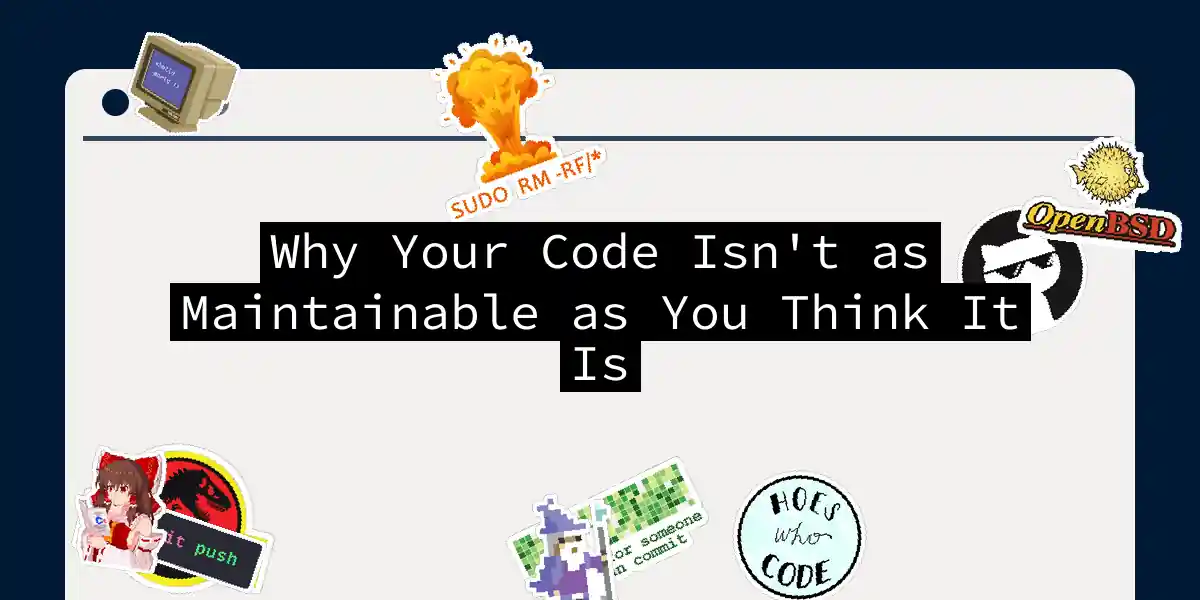The Hidden Pitfalls of Code Maintainability
As software developers, we often pride ourselves on writing efficient, elegant code. However, the reality is that many of our projects suffer from issues that make them far less maintainable than we think. Let’s dive into the common pitfalls that can turn your otherwise brilliant code into a maintenance nightmare.
Code Duplication: The Silent Killer
One of the most insidious problems is code duplication. It sounds harmless, but trust me, it’s a ticking time bomb waiting to explode your productivity and sanity. When you copy-paste code, you’re not just duplicating lines; you’re also duplicating the effort required to maintain them. Here’s why it’s so problematic:
Maintenance Headache: If you find a bug in one piece of duplicated code, you’ll have to fix it everywhere else it appears. This can lead to a significant increase in technical debt, where the cost of fixing these issues grows exponentially over time[1][2][5].
Security Risks: Duplicated code can also introduce security vulnerabilities. If one instance of the code has a security flaw, all other instances will have it too, making your entire system more vulnerable to attacks[1].
Inconsistent Coding Style
Consistency is key when it comes to coding style. When different developers work on the same project, inconsistent styles can make the codebase look like a patchwork quilt. Here’s how to avoid this:
Follow a Standard: Establish a coding standard and stick to it. This includes everything from indentation and naming conventions to comment styles. Tools like linters and formatters can help enforce these standards automatically[2][5].
Code Reviews: Regular code reviews can help catch inconsistencies early. It’s not just about checking for bugs; it’s also about ensuring that the code looks and feels the same throughout the project.
Long and Complex Functions
Functions that do too much are a recipe for disaster. Here’s why:
Debugging Nightmare: Long functions are harder to debug because it’s difficult to pinpoint where things go wrong. Breaking them down into smaller, focused functions makes debugging much easier[2][5].
Reusability: Smaller functions are more reusable. If a function does one thing and does it well, you can use it in multiple places without duplicating code.
Poor Error Handling
Effective error handling is crucial for maintainable code. Here’s what you should do:
Use Exceptions: Instead of returning error codes, use exceptions to handle errors. This makes your code cleaner and easier to understand. Ensure that your error messages are meaningful and provide enough context to help in debugging[2].
Log Errors: Logging errors can help you track down issues quickly. Make sure your logging is comprehensive but not overwhelming.
Lack of Comments and Documentation
Comments and documentation are often seen as secondary, but they are vital for maintainable code. Here’s how to use them effectively:
Self-Documenting Code: Aim for code that is self-documenting. This means using clear and descriptive variable and function names. However, there will always be cases where comments are necessary[3].
Comment Wisely: Comments should explain why something is done, not what is done. Avoid boilerplate comments and ensure that comments are updated whenever the code changes. Remember, comments can lie, so always trust the code over the comments[3].
Version Control and Testing
Version control and testing are the backbone of maintainable code.
Use Version Control: Tools like Git help you track changes, collaborate with others, and revert to previous states if something goes wrong. Commit often with meaningful messages to keep track of your progress[2].
Write Unit Tests: Unit tests ensure that your code works as expected. Writing tests before writing the code (Test-Driven Development) can help catch bugs early and ensure that new changes do not break existing functionality[2][5].
Handling Rapid Changes in Requirements
Software development is all about change. Here’s how to adapt without sacrificing code quality:
Modular Code: Keep your code modular and well-documented. This allows you to make changes without disrupting other parts of the system. Use iterative testing and feedback to ensure that changes do not introduce new bugs[4].
Flexibility: Build flexibility into your development process. This means being open to new requirements and having a codebase that can adapt quickly without becoming unstable.
Conclusion
Maintainable code is not just about writing clean code; it’s about creating a system that can evolve with your needs and those of your team. By avoiding code duplication, following consistent coding styles, keeping functions short, using effective error handling, and leveraging version control and testing, you can ensure that your codebase remains robust, readable, and scalable.
So, the next time you’re tempted to copy-paste that snippet of code or skip writing a test, remember: maintainable code is not just a best practice, it’s a necessity for any successful software project. Keep your code clean, and it will keep you sane. Happy coding