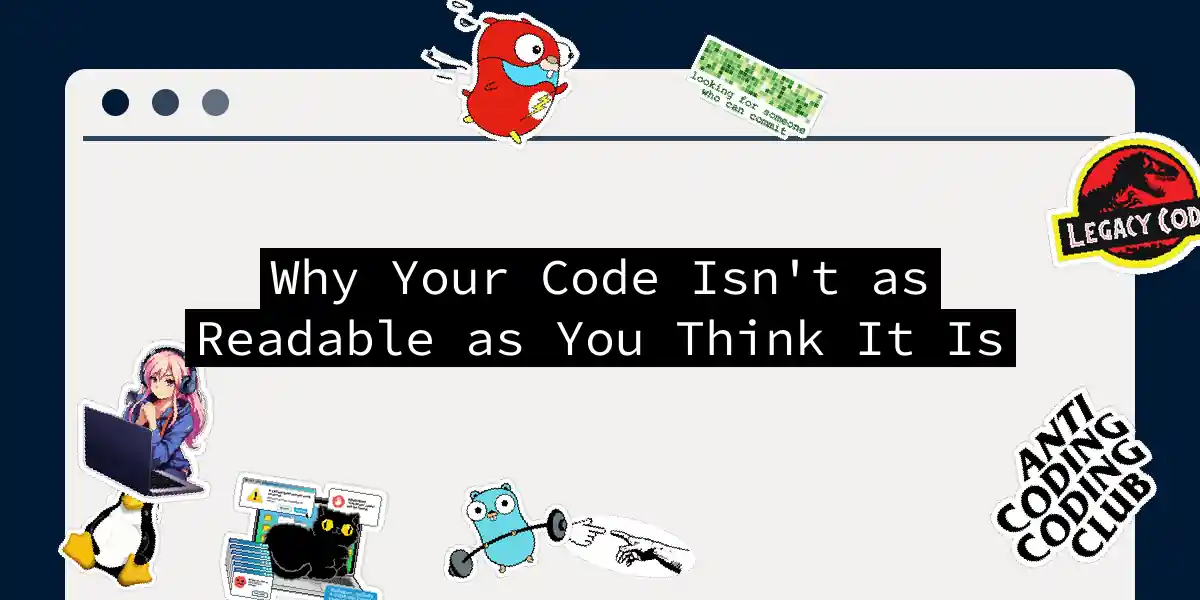The Illusion of Readable Code
As developers, we often pride ourselves on writing clean, readable code. We follow best practices, use meaningful variable names, and ensure our logic is well-structured. However, there’s a harsh reality we need to confront: our code might not be as readable as we think it is. Let’s dive into the reasons why and explore some practical solutions to improve code readability.
The Audience Factor
One of the most critical aspects of code readability is the audience. Who is going to read your code? An experienced developer and a novice programmer will approach your code from entirely different perspectives[2].
An experienced developer focuses on the concepts and purpose of the code, rather than the syntax and structure. They can quickly grasp the intent behind the code and navigate through it with ease. On the other hand, a beginner is more focused on understanding the actual structure and vocabulary of the code. For them, even well-written code can be daunting if it uses complex constructs or unfamiliar syntax.
Vocabulary and Experience
The readability of code is heavily influenced by the vocabulary and experience of the reader. A programming language with a large vocabulary and complex grammar can make code more readable for those who are familiar with it, but it can be a barrier for those who are not[2].
For instance, consider the conditional operator in C#. While it might be concise and clear to an experienced developer, it can be confusing for a novice. The same applies to other advanced constructs like lambda expressions or complex data structures.
Performance Optimization vs Readability
Another common dilemma is the trade-off between performance optimization and code readability. Optimized code can often become convoluted and hard to maintain, while readable code might sacrifice some performance[3].
Here’s an example of optimized but unreadable code versus readable code:
Unreadable Optimized Code
def f(a):
return set(i for i in a if not (a.count(i)) - 1)
Readable Code
def remove_duplicates(a):
"""
This function removes duplicates from a list.
:param a: The input list
:return: A set of unique elements
"""
return set(a)
The readable version is much easier to understand and maintain, even if it might be slightly less efficient.
Best Practices for Readable Code
So, how can we ensure our code is readable for a diverse audience? Here are some best practices:
1. Clear Variable Names and Comments
Use meaningful variable names and include comments to explain the purpose of the code. This helps both novice and experienced developers understand the intent behind the code[2][3][5].
2. Consistent Indentation and Formatting
Consistent indentation and formatting make the code easier to read. It’s essential to follow a style guide to ensure uniformity across the codebase[2][5].
3. Modular Functions
Break down complex logic into modular functions, each with a single responsibility. This makes the code more manageable and easier to understand[5].
4. Testing
Write comprehensive tests to ensure the code works correctly and is maintainable. Testing helps in identifying and fixing issues early on[5].
5. Peer Review
Have your code reviewed by colleagues. This feedback loop helps in identifying areas that might be confusing and improving overall readability[5].
Practical Steps to Improve Readability
Here are some step-by-step instructions to improve the readability of your code:
Step 1: Prioritize Clean Code
Start by writing clean, readable code that follows best practices. Use meaningful variable names, modular functions, and include comments where necessary.
def calculate_factorial(n):
"""
This function calculates the factorial of a given number 'n'.
:param n: The input number
:return: The factorial of 'n'
"""
if n == 0 or n == 1:
return 1
else:
return n * calculate_factorial(n-1)
Step 2: Simplify Your Code
Simplify your code by reducing nesting levels and avoiding over-complicated logic. Break down complex functions into smaller, more manageable pieces.
Step 3: Use Documentation
Use plenty of documentation to explain the purpose and logic of your code. This includes docstrings, comments, and even external documentation if necessary[5].
Step 4: Follow a Style Guide
Adhere to a style guide to ensure consistency across the codebase. This helps in making the code more predictable and easier to navigate[5].
Conclusion
Writing readable code is not just about following best practices; it’s about understanding your audience and the context in which the code will be read. By prioritizing clean code, simplifying complex logic, and using thorough documentation, you can make your code more accessible to a wider range of developers.
Remember, code readability is a continuous process that requires feedback, peer review, and a willingness to adapt. So, the next time you write code, ask yourself: “Is this code readable for everyone, or just for me?”