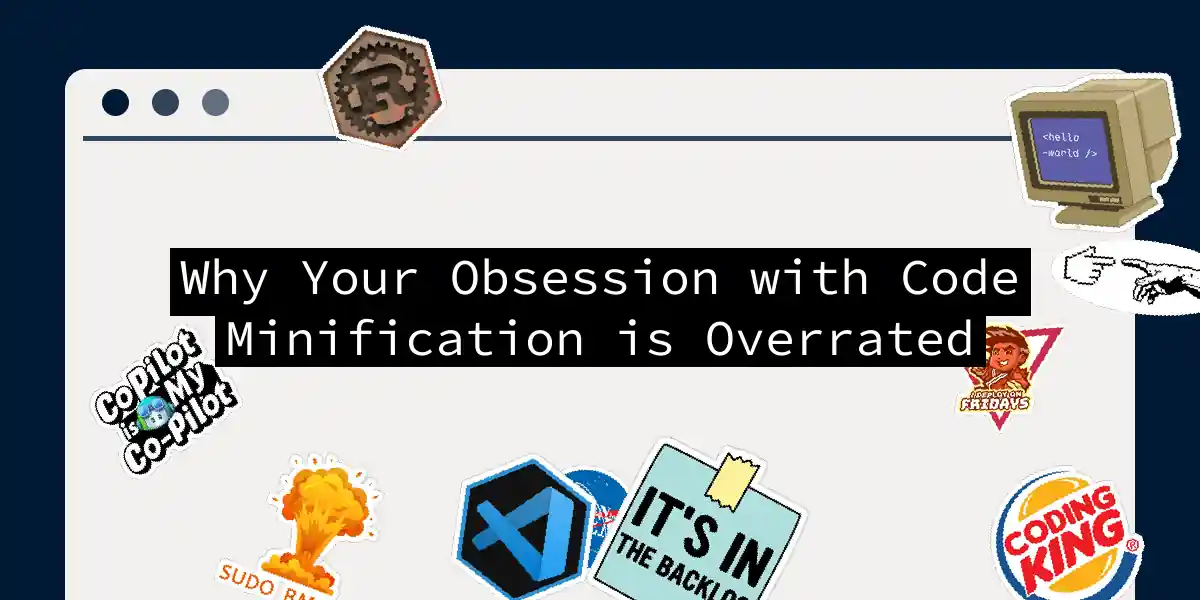Remember when everyone thought adding !important to every CSS rule was the way to go? Or when we all genuinely believed that document.write() was peak JavaScript? Well, friends, I think we’ve collectively found our next sacred cow to worship: code minification. And I’m here to gently nudge it off the pedestal.
Don’t get me wrong—minification has its place in the performance optimization toolkit. But somewhere between “totally ignore it” and “treat it like the holy grail of web performance,” we’ve collectively decided that minification deserves our obsessive attention. It doesn’t. Not really.
Let me explain why, and more importantly, when you should actually care about it.
The Great Minification Swindle: How We Got Here
The story of minification’s rise to fame reads like a startup pitch: “We can make your files smaller with one weird trick!” And it’s technically true. By removing unnecessary whitespace, shortening variable names, and stripping out comments, you can reduce file sizes. Smaller files mean faster downloads. Faster downloads mean happier users. Happier users mean… well, you get the point. The logic is airtight. So airtight, in fact, that most developers have accepted minification as a non-negotiable part of their build pipeline without ever questioning whether they actually need it. We’ve turned it into cargo cult programming—doing it because everyone else does it, not necessarily because it solves our actual problems. Here’s the uncomfortable truth: for most projects, minification’s actual impact on real-world performance is somewhere between “negligible” and “not worth the debugging headache.”
What Minification Actually Does (And Doesn’t Do)
Let’s be concrete about this. Minification removes:
- Unnecessary whitespace and line breaks
- Comments
- Unreachable code
- Redundant variable declarations
- Extraneous semicolons Here’s a before-and-after example:
// This function calculates the sum of two numbers
// It's used throughout the application
function calculateSum(firstNumber, secondNumber) {
// Add the numbers together
const result = firstNumber + secondNumber;
// Return the result
return result;
}
// Call the function with sample data
console.log(calculateSum(5, 10));
After minification, it becomes:
function calculateSum(e,t){return e+t}console.log(calculateSum(5,10));
Yes, we’ve gone from 265 bytes to 63 bytes. That’s about 76% reduction. Impressive! But here’s where reality crashes the party.
The Compression That Already Exists
This is the part that should make you spit out your coffee. Modern web servers and browsers already compress your files using gzip or Brotli before sending them over the network. These compression algorithms are phenomenally good at removing redundancy and whitespace—which means minification’s gains become increasingly marginal once compression is applied. To illustrate: that minified JavaScript file we just showed? When you apply gzip compression (which virtually every web server does by default), the size reduction from minification drops significantly. We’re talking about saving kilobytes that become bytes after compression. For many projects, the real-world impact is measured in single-digit percentages. Let’s look at a real scenario:
| Approach | Original Size | Minified | After gzip | Actual Savings |
|---|---|---|---|---|
| Unminified + gzip | 150 KB | 45 KB | 15 KB | baseline |
| Minified + gzip | 45 KB | 45 KB | 12 KB | ~3 KB (20%) |
Still sounds decent, right? But here’s the kicker: 3 KB on a typical broadband connection takes milliseconds to download. Not seconds. Milliseconds.
The Debugging Cost Nobody Wants to Talk About
Here’s what everyone glosses over: minified code is painful to debug. When a production bug appears—and it will—you’ll be squinting at lines like this:
const a=(e,t)=>{const r=e.map(e=>({...e,processed:!0}));return r.reduce((e,t)=>e+t.value,0)};
Good luck figuring out what t is supposed to be when a user reports an issue.
Sure, source maps theoretically solve this problem. But:
- Source maps add complexity to your build pipeline
- Source maps need to be deployed and maintained (and good luck keeping them secure)
- Source maps don’t help when debugging third-party minified code that breaks your site
- Developers need to remember to use them, which… they won’t I’ve watched teams spend hours debugging an issue in production that would have taken minutes to solve in readable code. The time lost debugging almost always exceeds the time saved from the minification performance gain. It’s like paying $100 to save $5.
The Real Performance Bottlenecks You Should Actually Care About
Want to know what actually slows down websites? It’s not the extra whitespace in your JavaScript. Not even close.
If you want real performance gains, focus on: 1. Image Optimization — A single unoptimized hero image often weighs more than your entire minified codebase. Seriously. 2. Lazy Loading — Don’t load content the user won’t see. This is worth 10x more than minification. 3. Code Splitting — Break your bundle into smaller pieces that load on demand. This actually makes a difference. 4. Caching Strategy — Get your HTTP cache headers right. This provides orders of magnitude more benefit than minification. 5. Third-Party Scripts — That analytics tracker or marketing tag running on your site? It’s probably doing more damage than your unminified code ever could. These things actually matter. Minification? It’s the performance equivalent of using a bucket to bail out the Titanic.
When Minification Actually Makes Sense
Look, I’m not saying minification is always a waste. There are legitimate scenarios: Large-scale applications — If you’re Google or Facebook with millions of daily users, shaving even 2-3% off file size affects real costs and real user experience at scale. That’s millions of kilobytes multiplied by billions of requests. Mobile-first projects — Users on slower connections benefit more from smaller files. If your analytics show significant traffic from developing regions with limited bandwidth, minification becomes more worthwhile. Legacy environments — If you’re stuck with compression disabled for some reason (which, honestly, is bizarre), minification becomes more important. Build pipeline already exists — If you’ve already got webpack or Vite running, minification is basically free. The tool already does it with no additional effort on your part. For everyone else? It’s optional overhead masquerading as necessity.
A Practical Approach: The Decision Tree
Here’s how you should actually think about minification:
// Pseudocode for your decision-making process
function shouldMinifyCode() {
// Is compression (gzip/brotli) already enabled?
if (!isCompressionEnabled()) {
// Enable compression first! This matters way more
return false;
}
// Is your codebase >500KB uncompressed?
if (getCodebaseSize() < 500) {
// You're probably fine without minification
return false;
}
// Is your build pipeline already set up for minification?
if (buildToolAlreadyDoesMinfication()) {
// Cool, leave it on. Zero additional effort.
return true;
}
// Would adding minification significantly increase build complexity?
if (addingMinificationIncreasesComplexity()) {
// Debugging problems > 3KB savings
return false;
}
// You're probably overthinking this
return false;
}
Setting It Up (If You Really Must)
If you’ve genuinely determined that minification makes sense for your project, here’s the practical way to do it without introducing pain: For JavaScript with webpack:
// webpack.config.js
const TerserPlugin = require('terser-webpack-plugin');
module.exports = {
mode: 'production',
optimization: {
minimize: true,
minimizer: [new TerserPlugin({
terserOptions: {
compress: {
drop_console: false, // Keep console for debugging
},
},
sourceMap: true, // Always generate source maps
})],
},
};
For CSS with PostCSS:
// postcss.config.js
module.exports = {
plugins: [
require('cssnano')({
preset: ['default', {
discardComments: {
removeAll: true,
},
}],
}),
],
};
The important part: Always enable source maps in development. Always. This is non-negotiable.
// Only minify in production
const isProduction = process.env.NODE_ENV === 'production';
module.exports = {
mode: isProduction ? 'production' : 'development',
devtool: isProduction ? 'source-map' : 'eval-source-map',
// ... rest of config
};
The Things You Should Be Obsessing Over Instead
Since we’re being honest about where to spend your optimization energy: 1. Choose the right format — WebP images instead of JPEG will save you way more than minifying could ever hope to. 2. Eliminate render-blocking resources — Making your CSS async and your JavaScript defer is 10x more important than size reduction. 3. Implement proper caching — Set cache headers correctly so repeat visitors don’t re-download anything. This matters orders of magnitude more. 4. Audit your dependencies — That moment when you discover you’re bundling a 50KB library just to use one function? That’s where the real savings are. 5. Profile before optimizing — Use Chrome DevTools to actually measure what’s slow. Most developers optimize things that don’t matter and ignore things that do.
The Real Talk
Here’s what I think is actually happening: We’ve mistaken minification for competence. Including it in our build pipeline makes us feel like we’re doing serious, professional optimization work. It’s visible, it produces metrics, it feels productive. But optimization is about making choices with data, not rituals with tradition. The uncomfortable truth is that for many projects, your unminified code isn’t the problem. Your minified code isn’t the solution. The real issues are almost always architectural: too many requests, too much JavaScript, poor caching, or bloated assets. Minification lets us feel like we’ve solved the performance problem without actually addressing what’s wrong. It’s the software equivalent of rearranging deck chairs on the Titanic while confidently telling everyone you’ve improved stability.
So What’s the Takeaway?
Minification isn’t bad. But it’s not the optimization hero we’ve collectively convinced ourselves it is. It’s a minor tool in a toolkit that’s largely misused. Use it if:
- Your build pipeline already includes it
- You’ve actually measured that it matters for your use case
- You’re maintaining source maps properly
- You’re not sacrificing code readability for marginal gains Skip it if:
- You’re adding complexity to your build process
- You’re hoping it solves a problem you haven’t actually identified
- You’d rather spend that energy on actual performance work
- You’re a small team with limited time The web would be a better place if we all spent less time minifying code and more time thinking clearly about architecture, performance, and what actually matters to our users. But then again, that doesn’t produce the same satisfying “build completed successfully” message. Now go forth, measure your actual bottlenecks, and stop worrying about minification. Your debugger will thank you.