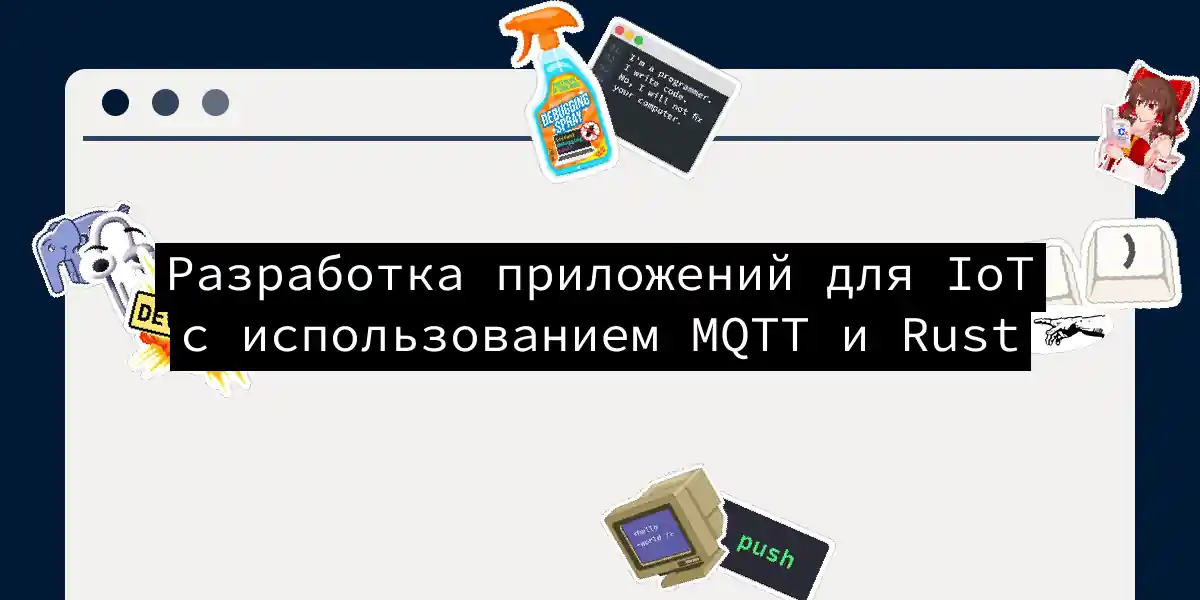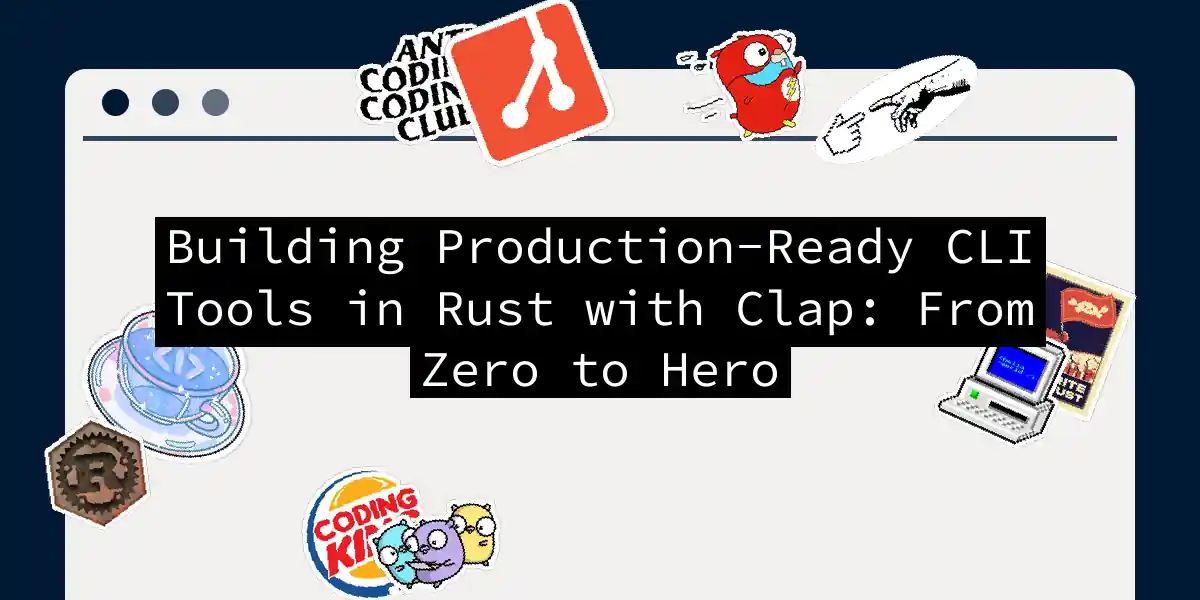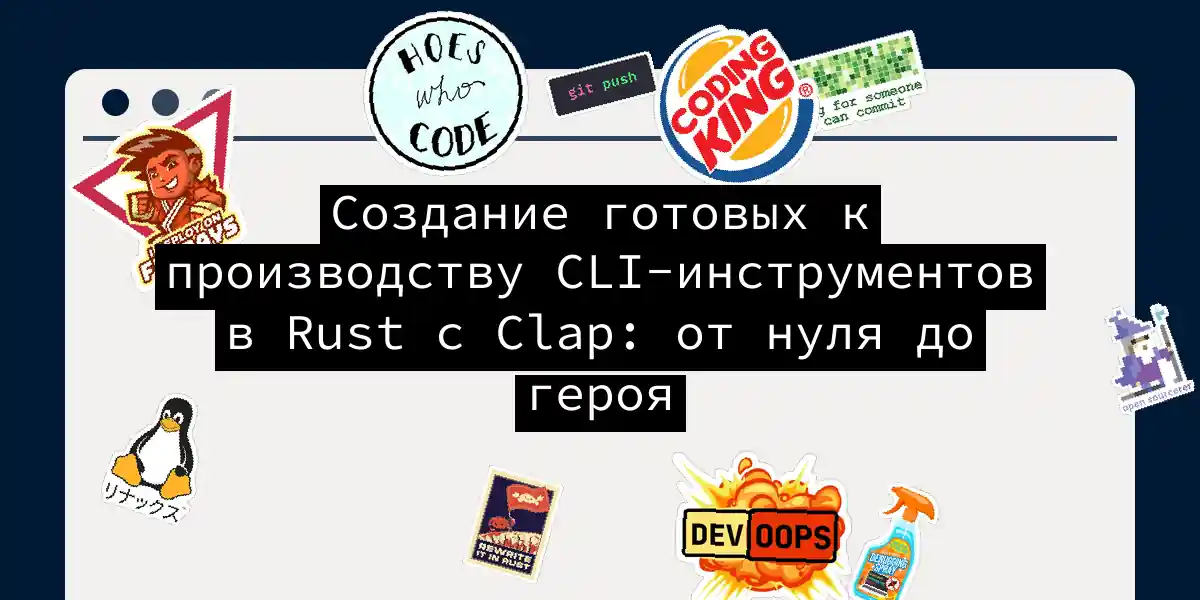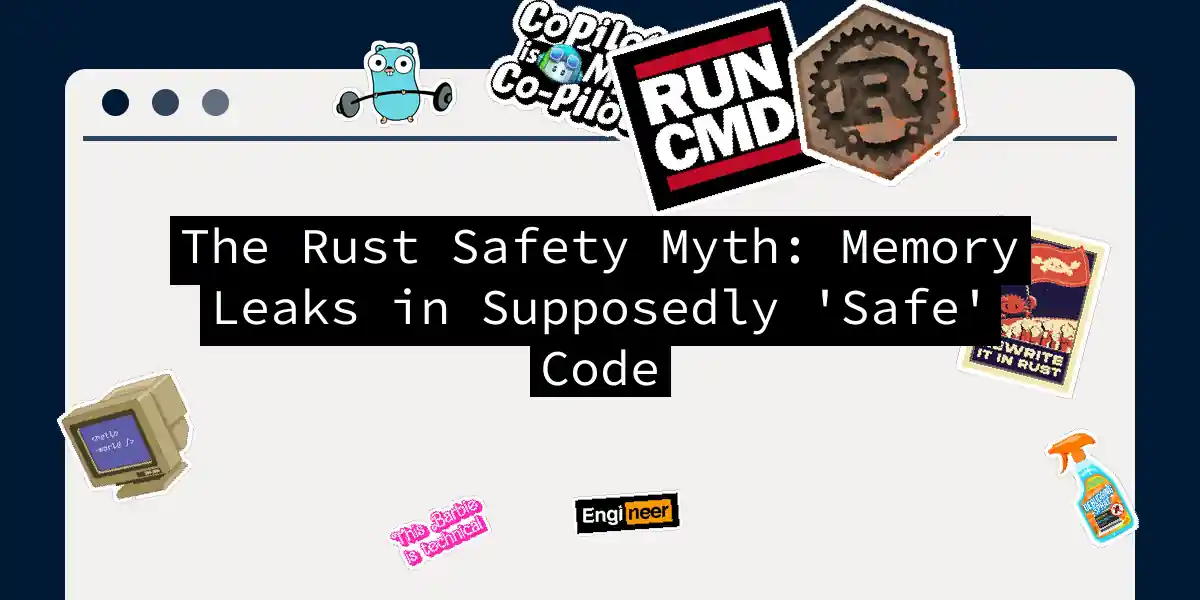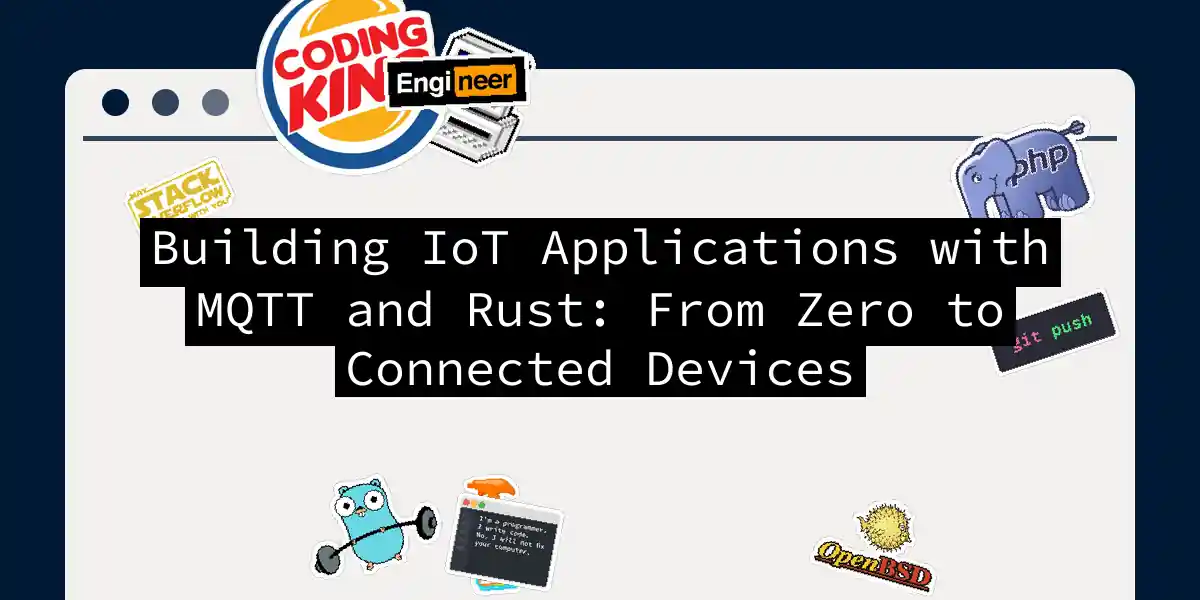
Building IoT Applications with MQTT and Rust: From Zero to Connected Devices
If you’ve ever wondered why your smart home devices actually work without constantly crashing or eating your Wi-Fi bandwidth for breakfast, MQTT and Rust are probably part of the answer. This guide will walk you through building production-ready IoT applications that are both memory-safe and blazingly fast—because why settle for less when you can have both? Why Rust for IoT? A Practical Perspective Let me be honest: if you’re coming from Python or Node....